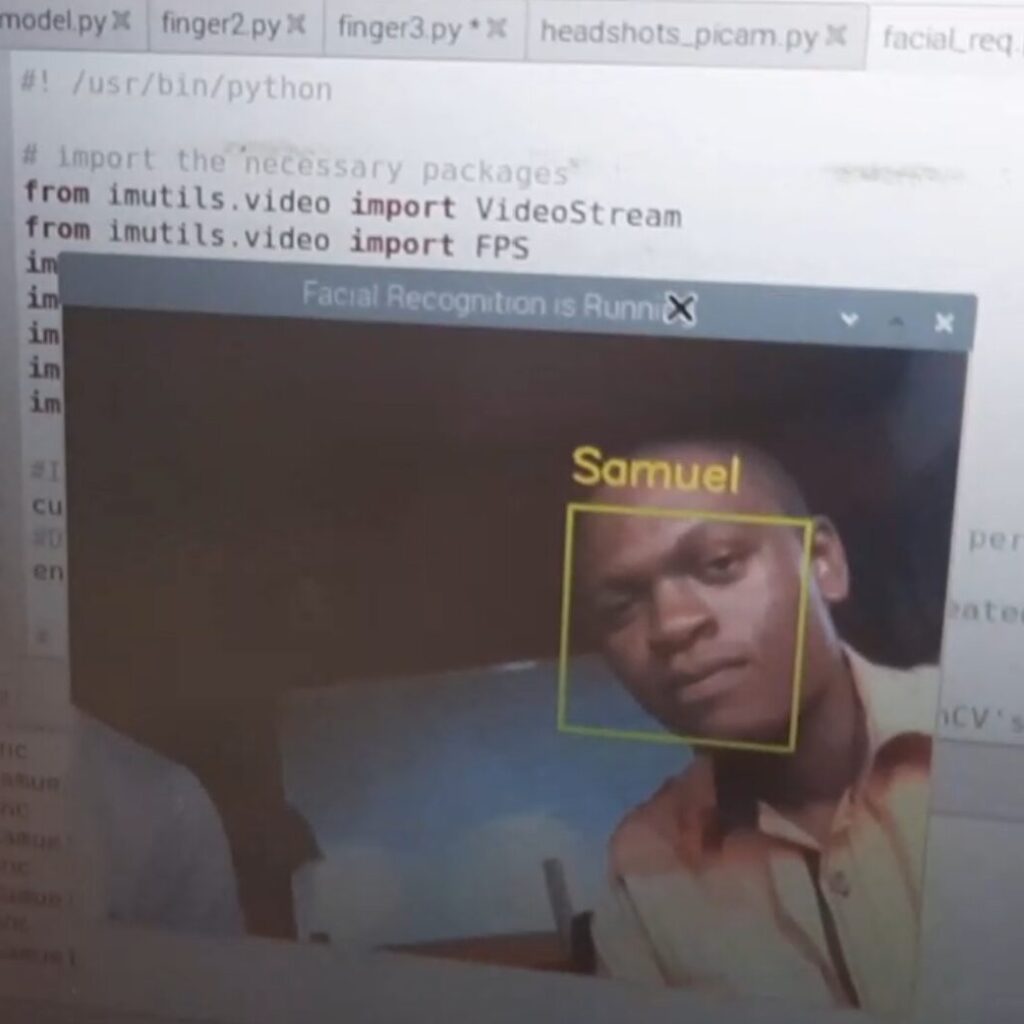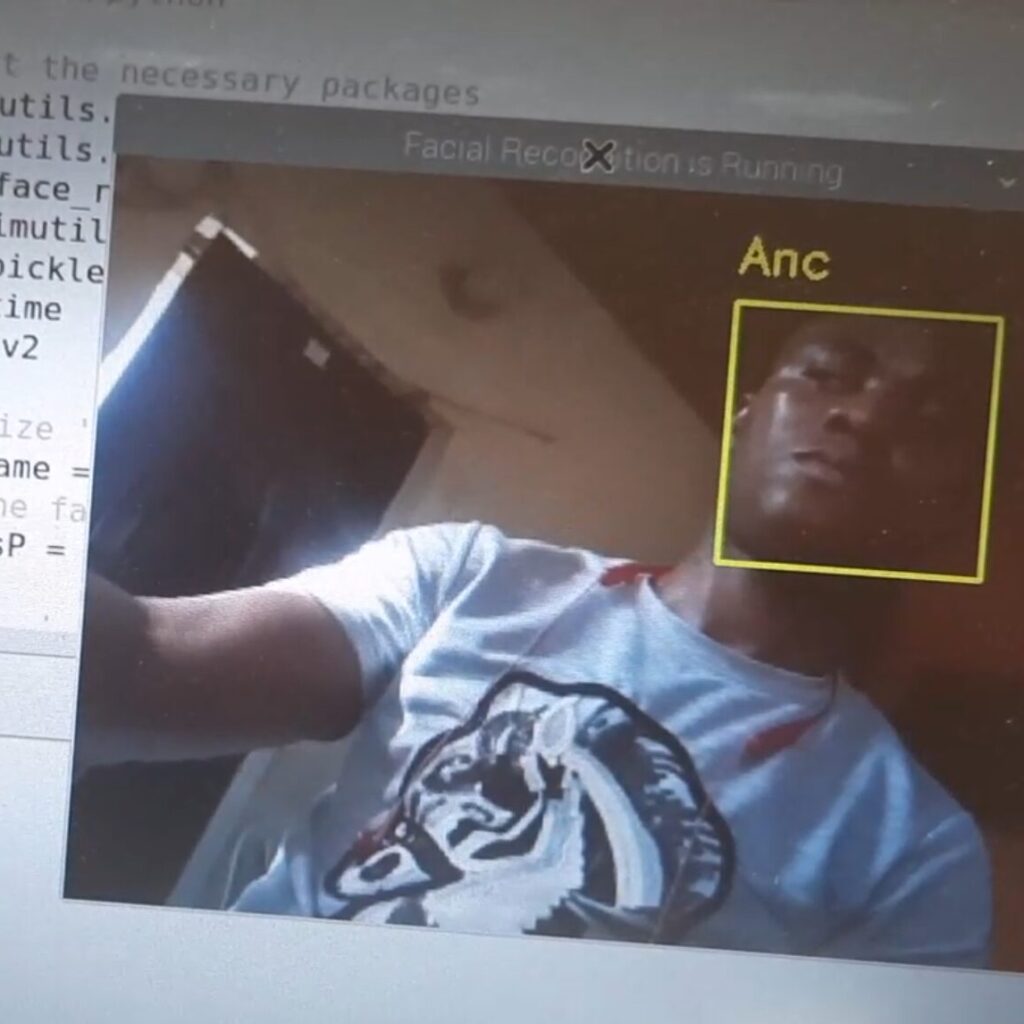The Raspberry Pi Face Mask Recognition Temperature COVID-19 Project is a design used to check the body temperatures of people at a bus station and also check if they are wearing face masks. The system design is automated, using a proximity sensor. The design would be activated when the person approached it. It checks for body temperature using a non-contact MLX9016 temperature sensor. This is followed by checking if the person is putting on a face mask. Once these two tests are passed, the system will open an entrance door for the user.

Components and Materials For Raspberry Pi Face Mask Recognition
| S/N | ITEMS | QUANTITY |
| 1 | 16×2 LCD MODULE | 1 |
| 2 | 10k Potentiometer | 1 |
| 3 | Raspebbery pi 4B+ | 1 |
| 4 | RASPI CAMERA | 1 |
| 9 | VERO BOARD | 1 |
| 10 | CONNECTING WIRES | 3 |
| 11 | PROGRAMMING AND LIBRARIES UPLOAD | 1 |
| 12 | Buzzer ACTIVE type | 1 |
| 13 | GLUE GUN | 1 |
| 14 | SOLDERING IRON | 1 |
| 16 | IR Non Contact Temp. Sensor | 1 |
| 17 | DC Pump 5V type | 1 |
| 18 | HEADER PIN | 1 |
| 19 | PLASTIC CONTAINER | 1 |
| 20 | MISCELLENOUS |
The Circuit Diagram
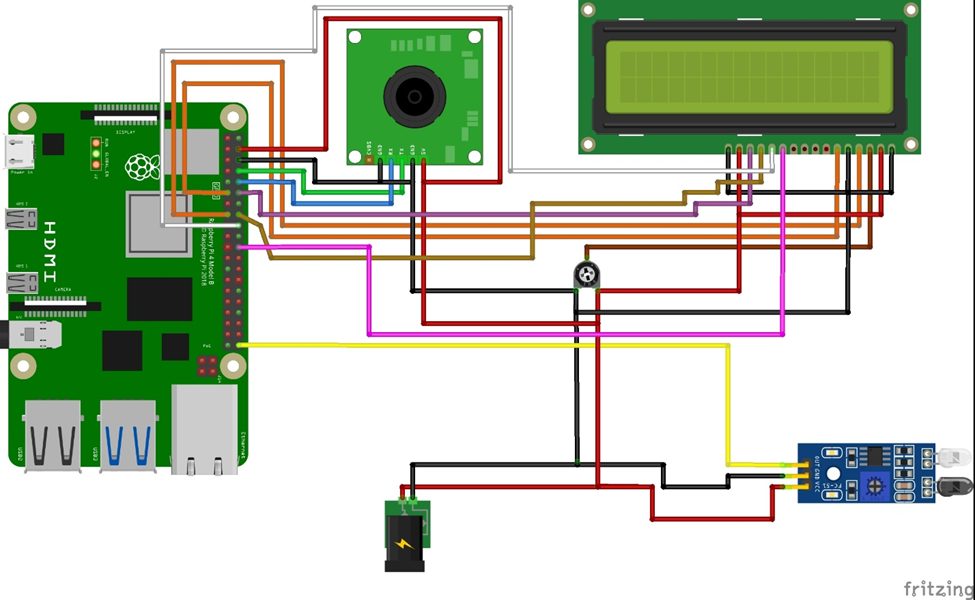
The system design uses Raspberry Pi 4 hardware and some peripherals to perform a face recognition algorithm developed with Python on the Raspbian operating system. Above is the circuit diagram for the connection in breadboard or pictorial form.
As shown above, the brain of the project was a Rasberry Pi 4 single-board computer. The GPIO was used for the hardware configurations and connections. The LCD module was connected using a 4-bit serial data communication protocol as opposed to the 8-bit method of communication. This means that we only needed the four wires to write to the LCD screen, using D4 through D7 on the LCD module. The register select (RS) pin of the LCD is connected to GPIO 22 on the Raspi, and the enable pin (E) is connected to GPIO 17. The data pin 4 (D4) through D7 is connected to GPIO 18 through GPIO 25. A 10 kΩ potentiometer was connected in parallel with the A0 pin connected to the LCD contrast pin. This is used to adjust the contrast of the LCD module display.
Non-Contact Temperature Sensor MLX9016
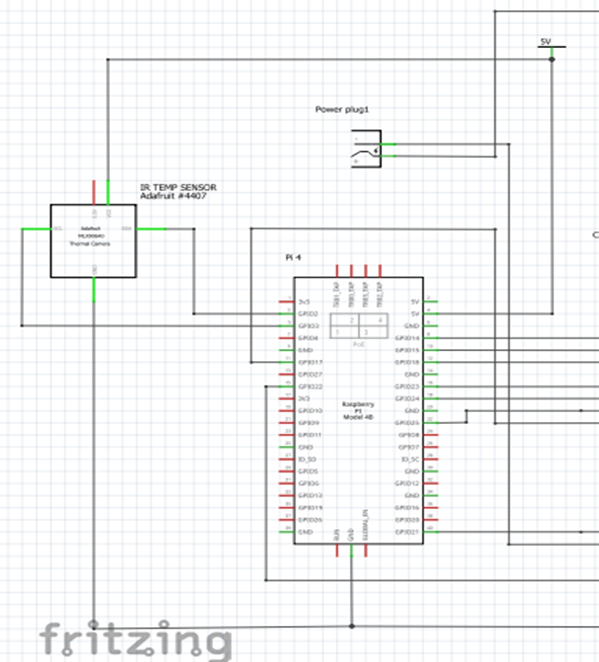
The circuit diagram above shows the connection of the infrared non-contact temperature (temp.) sensor MLX9016 to the Raspberry Pi 4. This connection is achieved using an I2C protocol. The serial data pin SDA is connected to the serial data pin on the Raspberry Pi 4 GPIO pin while the serial clock pin SCL is connected to the Raspberry Pi GPIO serial clock. The infrared non-contact temperature sensor operated on 3.3 volt logic level; hence, we connected it to the Raspberry Pi for a GPIO pin that can output 3.3 volts.
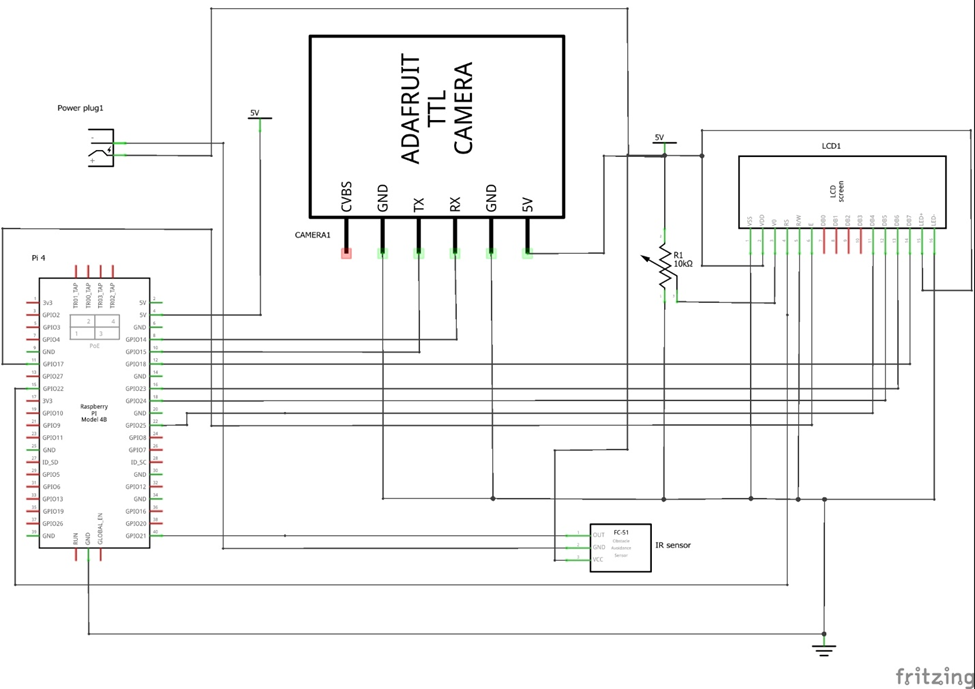
The schematic diagram above shows when the CSI camera is connected to the the Raspi 4 board. With this camera connected we can train the system to detect face mask on users’ faces. All the code for the project design can be found on the Google drive page here.
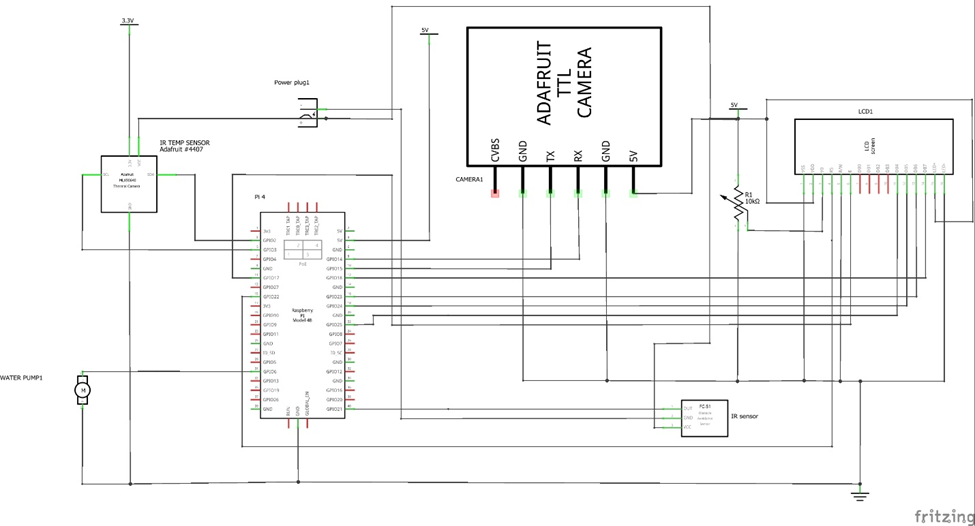
Raspberry Pi GPIO pins made it possible for us to sense the infrared signal sent from the output pin of the IR sensor. Using a python script and if statements similar to the general-purpose input-output function above, we coded, such that when the infrared sensor senses human presence it will send a HIGH logic to a GPIO PIN on the Raspberry Pi. And once this GPIO pins senses this HIGH logic level, normally at 5V or 3.3 volts; it will energize the DC pump to pump disinfectant water for one second. The water to be pumped is inside the container, a hand sanitizer liquid. The duration of pumping out the hand sanitizer solution can be changed or modified using software method by increasing the delay time between each pumping.
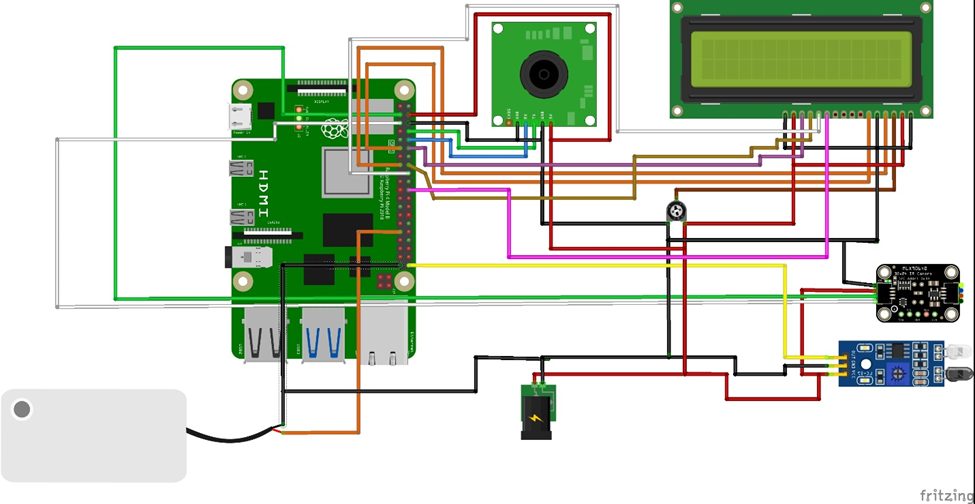
Assembling Raspberry Pi Face Mask Recognition Temperature COVID-19 Project
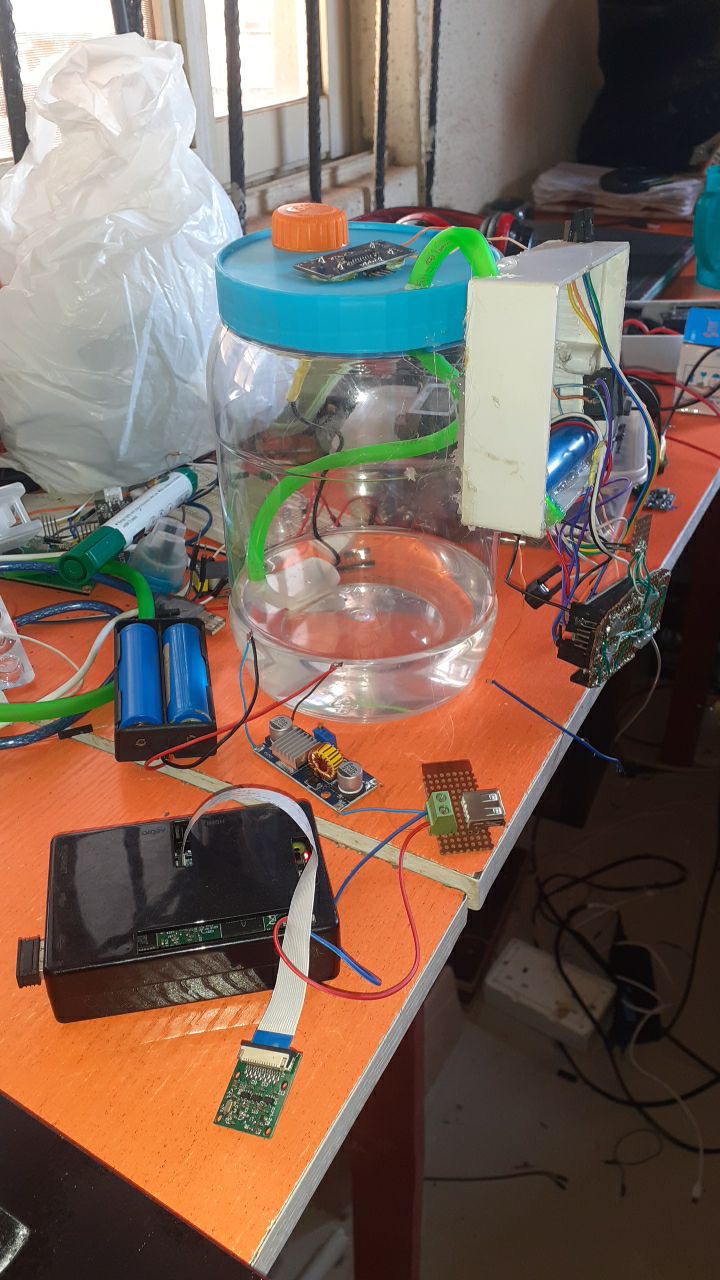
The assembly of the project design was done as shown above, we used a casing and a reservoir for the disinfectant fluid. The DC pump was immersed in this reservoir container to drag out the fluid.
Conclusion
The Raspberry Pi Face Mask Recognition Temperature COVID-19 Project has been designed, programmed and assembled. It made us of the above diagram to detect the body temperature of a user before boarding a bus, scan the user’s face to know if they are putting on a face mask, then open a disinfectant pump for them to sanitize their hands, before opening the bus door for them. Let us know in the comments section below if you have any questions.