In this project tutorial, we will design, construct, and program an IoT tamper-proof energy meter using Arduino and WiFi LAN dashboard. This project’s research aims to design and model an energy meter with a Wi-Fi-based anti-theft/tamper mode that precisely measures the power consumed, detects tampering activity, and notifies the authorized personnel through SMS or Email.

Components Needed For Tamper-Proof Energy Meter Project
| Components | Quantity |
|---|---|
| PZEM Module with Current Transformer | 1 |
| NodeMCU board | 1 |
| 2004 LCD module | 1 |
| Dc switch | 1 |
| I2C LCD module | 1 |
| Single Channel Relay Module | 1 |
| 5V power supply | 1 |
| Veroboard, wire and PCB sockets | 1 |
| 6×6 casing | 1 |
| AC Socket | 1 |
| 2.5mm Wire | 3 yards |
The Materials needed for this project design is detailed in the table above.
Tamper-Proof Energy Meter: The Circuit Diagram

The Single phase energy module PZEM as shown in the picture above is connected with having its current transformer running through the Live wire of the Public Utility Input. This current transformer is responsible for sensing the amount of current consumes by the Load.
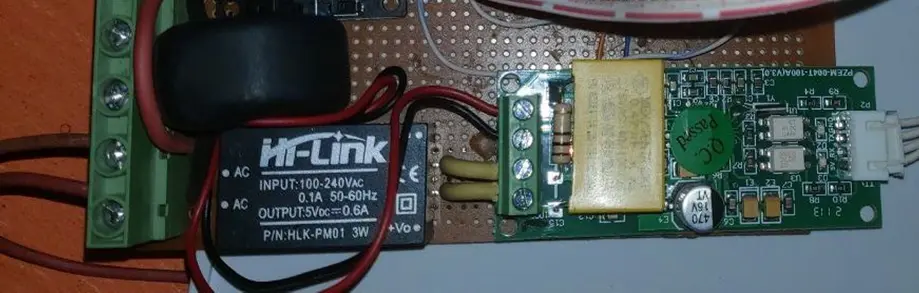
The PZEM module is programmed via serial communication protocol. This connection is made to read the load voltage, open voltage, power factor once the MCU is connected to the module. To program this module, the connection is made as shown above. We used the Arduino IDE to program the energy module.
Programming The Project Design
1 2 3 4 5 6 7 8 9 10 11 12 13 14 15 16 17 18 19 20 21 22 23 24 25 26 27 28 29 30 31 32 33 34 35 36 37 38 39 40 41 42 43 44 45 46 47 48 49 50 51 52 53 54 55 56 57 58 59 60 61 62 63 64 65 66 67 68 69 70 71 72 73 74 75 76 77 78 79 80 81 82 83 84 85 86 87 88 89 90 91 92 93 94 95 96 97 98 99 100 101 102 103 104 105 106 107 108 109 110 111 112 113 114 115 116 117 118 119 120 121 122 123 124 125 126 127 128 129 130 131 132 133 134 135 136 137 138 139 140 141 142 143 144 145 146 147 148 149 150 151 152 153 154 155 156 157 158 159 160 161 162 163 164 165 166 167 168 169 170 171 172 173 174 175 176 177 178 179 180 181 182 183 184 185 186 187 188 189 190 191 192 193 194 195 196 197 198 199 200 201 202 203 204 205 206 207 208 209 210 211 212 213 214 215 216 217 218 219 220 221 222 223 224 225 226 227 228 229 230 231 232 233 234 235 236 237 238 239 240 241 242 243 244 245 246 247 248 249 250 251 252 253 254 255 256 257 258 259 260 261 262 263 264 265 266 267 268 269 270 271 272 273 274 275 276 277 278 279 280 281 282 283 284 285 286 287 288 289 290 291 292 293 294 295 296 297 298 299 300 301 302 303 304 305 306 307 308 309 310 311 312 313 314 315 316 317 318 319 320 321 322 323 324 325 326 327 328 329 330 331 332 333 334 335 336 337 338 339 340 341 342 343 344 345 346 347 348 349 350 351 352 353 354 355 356 357 358 359 360 361 362 363 364 365 366 367 368 369 370 371 372 373 374 375 376 377 378 379 380 381 382 383 384 385 386 387 388 389 390 391 392 393 394 395 396 397 398 399 400 401 402 403 404 405 406 407 408 409 410 411 412 413 414 415 416 417 418 419 420 421 422 423 424 425 426 427 428 429 430 431 432 433 434 435 436 437 438 439 440 441 442 443 444 445 446 447 448 449 450 451 452 453 454 455 456 457 458 459 460 461 462 463 464 465 466 467 468 469 470 471 472 473 474 475 476 477 478 479 480 | #include <ESP8266WiFi.h>#include <ESP8266HTTPClient.h>#include <WiFiClient.h>#include <ESP8266WebServer.h>#include <EEPROM.h>//include a library to h elp communicate with the LCD via I2C#include <LiquidCrystal_I2C.h>//include a library for the PZEM module. note that it depends on UART in this case we sed a software serial to define other pins as UART#include <PZEM004Tv30.h>#include <Wire.h>#include "RTClib.h"RTC_DS3231 rtc;//create and instance of the LiquidCrystal, this name will be use as a class to call all the functions of the lcd libraryLiquidCrystal_I2C lcd(0x27, 20, 4);//create an instance of the PZEM004Tv30 library, this name will be used to call the functions available in the pzem library.//the pins of the UART is also declaredPZEM004Tv30 pzem(D3, D4); // (RX, TX) OF THE SOFTWARE-SERIALconst char* ap_ssid = "MOYIN";const char* ap_password = "a1b2c3d4e5";const char* ssid = "Moyin";const char* password = "password";const char* host = "maker.ifttt.com";const char* apiKey = "bBoafo8uqrZq72TzdrU0ye";const int tamper_slot = 1;const int quota_slot = 100;const int tamper_button = D5;const int relay = D6;bool tamper_flag;bool buttonState;bool email_Logic = false;float quota;int On = LOW;int Off = HIGH;//create global variables to hold the values of parameters to be read from the module later in the program// we declare these variables as float because they will hold floating poin numbers, that is numbers with decimal pointsfloat voltage;float current;float power;float energy;float frequency;float pf;double energy_unit;ESP8266WebServer server(80);//Check if header is present and correctbool is_authenticated() { Serial.println("Enter is_authenticated"); if (server.hasHeader("Cookie")) { Serial.print("Found cookie: "); String cookie = server.header("Cookie"); Serial.println(cookie); if (cookie.indexOf("ESPSESSIONID=1") != -1) { Serial.println("Authentication Successful"); return true; } } Serial.println("Authentication Failed"); return false;}//login page, also called for disconnectvoid handleLogin() { String msg; if (server.hasHeader("Cookie")) { Serial.print("Found cookie: "); String cookie = server.header("Cookie"); Serial.println(cookie); } if (server.hasArg("DISCONNECT")) { Serial.println("Disconnection"); server.sendHeader("Location", "/login"); server.sendHeader("Cache-Control", "no-cache"); server.sendHeader("Set-Cookie", "ESPSESSIONID=0"); server.send(301); return; } if (server.hasArg("USERNAME") && server.hasArg("PASSWORD")) { if (server.arg("USERNAME") == "smartech" && server.arg("PASSWORD") == "1234") { server.sendHeader("Location", "/"); server.sendHeader("Cache-Control", "no-cache"); server.sendHeader("Set-Cookie", "ESPSESSIONID=1"); server.send(301); Serial.println("Log in Successful"); return; } msg = "Wrong username/password! try again."; Serial.println("Log in Failed"); } String Home_Page = "<!DOCTYPE html>"; Home_Page += "<html> <head> <meta name='viewport' content='width=device-width, initial-scale=1'>"; Home_Page += "<style> body {font-family: Arial, Helvetica, sans-serif;} input[type=text], input[type=password] { width: 100%; padding: 12px 20px; margin: 8px 0; display: inline-block; border: 1px solid #ccc; box-sizing: border-box; }"; Home_Page += "button { background-color: #04AA6D; color: white; padding: 14px 20px; margin: 8px 0; border: none; cursor: pointer; width: 100%; }"; Home_Page += "button:hover { opacity: 0.8; } .cancelbtn { width: auto; padding: 10px 18px; background-color: #f44336; }"; Home_Page += ".imgcontainer { text-align: center; margin: 24px 0 12px 0; position: relative; }"; Home_Page += "img.avatar { width: 40%; border-radius: 50% }"; Home_Page += ".container { padding: 16px; }"; Home_Page += "span.psw { float: right; padding-top: 16px; }"; Home_Page += ".modal { display: none; position: fixed; z-index: 1; left: 0; top: 0; width: 100%; height: 100%; overflow: auto; background-color: rgb(0,0,0); / background-color: rgba(0,0,0,0.4); padding-top: 60px }"; Home_Page += ".modal-content { background-color: #fefefe; margin: 5% auto 15% auto; border: 1px solid #888; width: 80%; }"; Home_Page += ".close { position: absolute; right: 25px; top: 0; color: #000; font-size: 35px; font-weight: bold;}"; Home_Page += ".close:hover, .close:focus { color: red; cursor: pointer; }"; Home_Page += ".animate { -webkit-animation: animatezoom 0.6s; animation: animatezoom 0.6s }"; Home_Page += "@-webkit-keyframes animatezoom { from {-webkit-transform: scale(0)} to {-webkit-transform: scale(1)} }"; Home_Page += "@keyframes animatezoom { from {transform: scale(0)} to {transform: scale(1)} }"; Home_Page += "@media screen and (max-width: 300px) { span.psw { display: block; float: none; } .cancelbtn { width: 100%; } } </style> </head> <body>"; Home_Page += "<h2>Tamper-proof Energy Meter</h2>"; Home_Page += "<h4>Click button below to access device settings.</h4>"; Home_Page += "<button onclick=\"document.getElementById('id01').style.display='block'\" style='width:auto;'>Login</button>"; Home_Page += "<div id='id01' class='modal'> <form class='modal-content animate' action='/login' method='post'> <div class='imgcontainer'> <span onclick=\"document.getElementById('id01').style.display='none'\" class='close' title='Close Modal'>×</span>"; Home_Page += "<svg class = 'avater' version='1.0' xmlns='http://www.w3.org/2000/svg' width='180.000000pt' height='115.000000pt' viewBox='0 0 336.000000 261.000000' preserveAspectRatio='xMidYMid meet'>"; Home_Page += "<g transform='translate(0.000000,261.000000) scale(0.100000,-0.100000)' fill='#270F88' stroke='none'>"; Home_Page += "<path d='M800 2486 c-90 -24 -164 -87 -207 -173 l-28 -58 -3 -627 -2 -628 -24 -23 c-52 -53 -51 -143 2 -192 74 -70 192 -43 228 50 19 51 15 76 -21 129 l-25 37 1 597 c0 426 4 608 12 636 8 24 26 51 50 70 l39 31 937 0 937 0 36 -25 c20 -13 44 -38 55 -55 17 -28 18 -76 21 -953 2 -888 2 -925 -17 -966 -14 -33 -29 -48 -63 -65 -44 -21 -45 -21 -917 -21 l-873 0 -35 30 c-58 51 -155 37 -202 -29 -25 -35 -28 -99 -6 -142 36 -69 138 -91 207 -44 l36 25 885 0 c938 0 919 -1 994 46 42 27 97 89 124 142 l24 47 0 975 0 975 -27 51 c-32 60 -93 118 -157 148 -46 21 -49 21 -991 23 -728 1 -955 -1 -990 -11z m-130 -1599 c-1 -39 -43 -48 -64 -14 -9 15 -7 21 8 32 21 16 56 4 56 -18z m168 -686 c8 -4 12 -19 10 -32 -2 -18 -9 -24 -28 -24 -19 0 -26 6 -28 24 -3 20 11 41 28 41 3 0 11 -4 18 -9z'/>"; Home_Page += "<path d='M2276 1685 l-37 -25 -514 0 -513 0 -26 -68 c-14 -37 -26 -70 -26 -73 0 -6 46 -49 315 -294 54 -49 103 -95 109 -100 6 -6 52 -46 101 -90 50 -43 159 -144 243 -224 149 -142 153 -146 125 -152 -15 -3 -156 -7 -313 -8 -157 -1 -541 -6 -855 -10 -548 -8 -570 -7 -589 11 -37 34 -90 43 -141 24 -52 -20 -82 -54 -91 -101 -18 -99 83 -187 178 -156 19 6 44 20 54 30 19 17 71 19 894 30 481 6 929 11 995 11 l120 0 27 74 26 74 -146 134 c-81 74 -158 143 -171 154 -35 28 -144 127 -241 220 -47 45 -121 115 -165 155 -44 41 -107 100 -140 131 l-60 58 398 0 397 0 42 -27 c125 -83 272 43 204 175 -19 38 -81 72 -129 72 -20 0 -50 -10 -71 -25z m112 -102 c14 -27 3 -43 -29 -43 -24 0 -29 4 -29 23 0 13 3 27 7 30 12 13 42 7 51 -10z m-2160 -1034 c3 -28 -16 -43 -43 -33 -15 6 -21 45 -8 58 16 16 48 1 51 -25z'/> </g></svg> </div>"; Home_Page += "<div class='container'> <label for='uname'><b>Username</b></label>"; Home_Page += "<input type='text' placeholder='Enter Username' name='USERNAME' required>"; Home_Page += "<label for='psw'><b>Password</b></label>"; Home_Page += "<input type='password' placeholder='Enter Password' name='PASSWORD' required>"; Home_Page += "<button type='submit'>Let Me In</button>"; Home_Page += "<label> <input type='checkbox' checked='checked' name='remember'> Remember me </label> </div>"; Home_Page += "<div class='container' style='background-color:#f1f1f1'>"; Home_Page += "<button type='button' onclick=\"document.getElementById('id01').style.display='none'\" class='cancelbtn'>Cancel</button>"; Home_Page += "<span class='psw'>Forgot <a href='#'>password?</a></span> </div> </form> <br>" + msg + "</br> </div>"; Home_Page += "<script> var modal = document.getElementById('id01'); window.onclick = function(event) { if (event.target == modal) { modal.style.display = 'none'; } } </script> </body> </html>"; server.send(200, "text/html", Home_Page);}//root page can be accessed only if authentication is okvoid handleRoot() { Serial.println("Enter handleRoot"); String header; if (!is_authenticated()) { server.sendHeader("Location", "/login"); server.sendHeader("Cache-Control", "no-cache"); server.send(301); return; } if (server.hasHeader("Cookie")) { Serial.print("Found cookie: "); String cookie = server.header("Cookie"); Serial.println(cookie); } if (server.hasArg("DISCONNECT")) { Serial.println("Disconnection"); server.sendHeader("Location", "/login"); server.sendHeader("Cache-Control", "no-cache"); server.sendHeader("Set-Cookie", "ESPSESSIONID=0"); server.send(301); return; } //char temp[100000]; int sec = millis() / 1000; //int sec = counter % 60; //unsigned long min_counter = millis() / 3600000; int min = sec / 60; int hr = min / 60; String temp;//, 50000, temp += "<!DOCTYPE html><html><head>"; temp += "<meta http-equiv='refresh' content='5'/> <meta name='viewport' content='width=device-width, initial-scale=1.0'/><title>Smart Meter</title><style>"; temp += "body {horizontal-align:center; background-color: #cccccc; font-family: Arial, Helvetica, Sans-Serif; Color: #000088; width: 100%; float: center;}"; temp += "table {font-size:15px;margin-left: auto;margin-right: auto;text-align:center; font-family: arial, sans-serif; border-collapse: collapse; width: parent;}"; temp += "td, th { border: 1px solid #dddddd; text-align: left; padding: 8px;} tr:nth-child(even) {background-color: #dddddd;}div {float: center; width: parent;overflow-x:auto;}"; temp += "h1{text-align:center;width:auto;font-family:Segoe UI,Arial,sans-serif;font-weight:400;margin:10px 0}"; temp += "h4{text-align:center;font-size:48px!important; position:relative;}p {text-align:center;}</style></head>"; temp += "<body><div><h1>Tamper-proof Energy Meter </h1><h4>Designed by Moyin_Oluwa </h4></div>"; temp += "<p>Running Time " + String(hr) + ":" + String(min % 60) + ":" + String(sec % 60) + "</p><br><br><br>"; temp += "<p>Please see table below for your real-time energy consumption</p><br>"; temp += "<div><table><tr><th>Voltage</th><th>Current</th><th>Power</th><th>Energy</th><th>Frequency</th><th>Power Factor</th></tr><tr>"; temp += "<td>" + String(voltage) + "V</td>"; temp += "<td>" + String(current) + "A</td>"; temp += "<td>" + String(power) + "kW</td>"; temp += "<td>" + String(energy) + "kWH</td>"; temp += "<td>" + String(frequency) + "Hz</td>"; temp += "<td>" + String(pf) + "</td></tr></table>"; temp += "<p ><h3> You can access this device <a href='/setting'>SETTINGS PAGE</a> here..</p></div>"; temp += "<p ><h3> You can access this page until you <a href='/login?DISCONNECT=YES'>Log Out</a></p></body></html>"; server.send(200, "text/html", temp);}//no need authenticationvoid handleNotFound() { String message = "File Not Found\n\n"; message += "URI: "; message += server.uri(); message += "\nMethod: "; message += (server.method() == HTTP_GET) ? "GET" : "POST"; message += "\nArguments: "; message += server.args(); message += "\n"; for (uint8_t i = 0; i < server.args(); i++) { message += " " + server.argName(i) + ": " + server.arg(i) + "\n"; } server.send(404, "text/plain", message);}void handleSetting() { Serial.println("Enter settings mode"); String header; String restart_msg; String tamper_msg; String energy_msg; String reading_msg; if (!is_authenticated()) { server.sendHeader("Location", "/login"); server.sendHeader("Cache-Control", "no-cache"); server.send(301); return; } if (server.hasHeader("Cookie")) { Serial.print("Found cookie: "); String cookie = server.header("Cookie"); Serial.println(cookie); } if (server.hasArg("DISCONNECT")) { Serial.println("Disconnection"); server.sendHeader("Location", "/login"); server.sendHeader("Cache-Control", "no-cache"); server.sendHeader("Set-Cookie", "ESPSESSIONID=0"); server.send(301); return; } if (server.hasArg("ENERGY")) { String energy_obj = server.arg("ENERGY"); if (energy_obj.toInt() != 0) { quota += energy_obj.toInt(); EEPROM.write(quota_slot, quota); if (EEPROM.commit()) { energy_msg = energy_obj + " - Units has been added to the user energy quota....\n\n"; Serial.println(energy_msg); Serial.println(quota); } } } if (server.hasArg("READING")) { if (server.arg("READING") == "on") { pzem.resetEnergy(); reading_msg = "Meter Reading Cleared......\n\n"; Serial.println(reading_msg); } } if (server.hasArg("TAMPER")) { if (server.arg("TAMPER") == "on") { EEPROM.write(tamper_slot, false); EEPROM.write(quota_slot, 0); Serial.println(energy_msg); Serial.println(quota); if (EEPROM.commit()) { Serial.println("Device tamper erased"); tamper_msg = "Tamper mode deactivated, Please restart device to see it working.\n User Existing Quota will be lost too. \n\n"; Serial.println(tamper_msg); } } } if (server.hasArg("METER")) { if (server.arg("METER") == "on") { restart_msg = "Restarting Device............\n\n"; Serial.println(restart_msg); } } String settings = "<!DOCTYPE html>"; settings += "<html><head><meta name='viewport' content='width=device-width, initial-scale=1'></head>"; settings += "<body><h2>Admin Settings Page</h2><br><br><br>"; settings += "<form action='#' method='post'><label for='energy quota'>Energy:</label>"; settings += "<input type='number' placeholder='Enter Energy Units' name='ENERGY'> <br><br>"; settings += "<label> <input type='checkbox' id='myCheck' name='METER'> Restart Meter </label><br><br>"; settings += "<label><input type='checkbox' name='READING'> Clear Readings </label><br><br>"; settings += "<label><input type='checkbox' name='TAMPER'> Clear Tamper</label><br><br>"; settings += "<button type='submit'>* SAVE *</button></form>"; settings += "You can access this page until you <a href=\"/login?DISCONNECT=YES\">Log Out</a><br><br><br>"; settings += energy_msg + "<br><br>" + reading_msg + "<br><br>" + tamper_msg + "<br><br>" + restart_msg + "</body></html>"; server.send(200, "text/html", settings); energy_msg = ""; reading_msg = ""; tamper_msg = ""; restart_msg = ""; if (server.hasArg("METER")) { if (server.arg("METER") == "on") { Serial.println("Please Wait...."); Serial.println("Disconnection"); server.sendHeader("Location", "/login"); server.sendHeader("Cache-Control", "no-cache"); server.sendHeader("Set-Cookie", "ESPSESSIONID=0"); server.send(301); Serial.println(restart_msg); delay(2000); ESP.restart(); return; } }}ICACHE_RAM_ATTR void tamper_monitor() { tamper_flag = true; EEPROM.write(tamper_slot, true); if (EEPROM.commit()) { Serial.println("Tamper DETECTED!!!"); }}void setup(void) { Wire.begin(); // Start the I2C lcd.init(); rtc.begin(); // Init RTC // Turn on the blacklight and print a message. lcd.backlight();//turn on the lcd backlight lcd.setCursor(0, 0); //set the coordinate for the lcd cursor. this is the point where the lcd start writing. lcd.print("Hello, Moyin!");// ouput the text om the lcd screen delay(3000); Serial.begin(115200); EEPROM.begin(512); delay(1000); pinMode(tamper_button, INPUT); pinMode(relay, OUTPUT); tamper_flag = EEPROM.read(tamper_slot); quota = EEPROM.read(quota_slot); attachInterrupt(digitalPinToInterrupt(tamper_button), tamper_monitor, FALLING); if (!rtc.begin() || rtc.lostPower()) { Serial.println("RTC lost power, lets set the time!"); tamper_flag = true; EEPROM.write(tamper_slot, true); if (EEPROM.commit()) { Serial.println("Tamper DETECTED!!!"); } rtc.adjust(DateTime(F(__DATE__), F(__TIME__))); } WiFi.mode(WIFI_AP_STA); Serial.println("Current Mode is Access Point Only"); Serial.println("Configuring Access Point..."); WiFi.softAP(ap_ssid, ap_password); IPAddress myIP = WiFi.softAPIP(); Serial.print("AP IP address: "); Serial.println(myIP); Serial.println(""); Serial.print("Connecting to "); Serial.println(ssid); WiFi.begin(ssid, password); delay(3000); Serial.println(WiFi.localIP()); server.on("/", handleRoot); server.on("/login", handleLogin); server.on("/setting", handleSetting); server.onNotFound(handleNotFound); //here the list of headers to be recorded const char * headerkeys[] = {"User-Agent", "Cookie"} ; size_t headerkeyssize = sizeof(headerkeys) / sizeof(char*); //ask server to track these headers server.collectHeaders(headerkeys, headerkeyssize); server.begin(); Serial.println("HTTP server started"); }void loop(void) { server.handleClient(); voltage = pzem.voltage();//request for the voltage reading and store it in out earlier declared volatge if ( !isnan(voltage) ) { //if the reading is available, display it on cosole Serial.print("Voltage: "); Serial.print(voltage); Serial.println("V"); } else {//if not availabe print an error message as below Serial.println("Error reading voltage"); } current = pzem.current(); if ( !isnan(current) ) { Serial.print("Current: "); Serial.print(current); Serial.println("A"); } else { Serial.println("Error reading current"); } power = pzem.power(); if ( !isnan(power) ) { Serial.print("Power: "); Serial.print(power); Serial.println("W"); } else { Serial.println("Error reading power"); } energy = pzem.energy(); if ( !isnan(energy) ) { Serial.print("Energy: "); Serial.print(energy, 3); Serial.println("kWh"); } else { Serial.println("Error reading energy"); } frequency = pzem.frequency(); if ( !isnan(frequency) ) { Serial.print("Frequency: "); Serial.print(frequency, 1); Serial.println("Hz"); } else { Serial.println("Error reading frequency"); } pf = pzem.pf(); if ( !isnan(pf) ) { Serial.print("PF: "); Serial.println(pf); } else { Serial.println("Error reading power factor"); } while (tamper_flag == true) { server.handleClient(); digitalWrite(relay, Off); Serial.println("Tamper Mode Activated"); delay(1000); lcd.setCursor(0, 0); lcd.print("Tamper Mode Activate"); lcd.setCursor(0, 1); lcd.print(" Meter disabled! "); if(email_Logic != true){ if(sendRequest()){ email_Logic = true; } else{email_Logic = false;} } } // the following lines tell the MCU to write the measured values on the lcd at designated coordinates energy_unit = ((quota / 1000.0) - energy); lcd.setCursor(0, 2); lcd.print("Energy: Volt: Unit:"); lcd.setCursor(0, 3); lcd.print(energy, 3); lcd.print("kWH "); lcd.setCursor(10, 3); lcd.print(voltage, 0); lcd.print("v "); lcd.setCursor(15, 3); lcd.print(energy_unit , 3); lcd.print(""); Serial.println(); Serial.print("Remaining Energy unit is: "); Serial.println(energy_unit, 8); Serial.print("Remaining quota is: "); Serial.println(quota); // Serial.println(reset_state); if ((energy_unit) <= 0) { digitalWrite(relay, Off); lcd.setCursor(0, 0); lcd.print("Out of Energy Quota!"); lcd.setCursor(0, 1); lcd.print(" Buy More Units "); } else { digitalWrite(relay, On); lcd.setCursor(0, 0); lcd.print("Power: P.F: Curr:"); lcd.setCursor(0, 1); lcd.print(power, 1); lcd.print("W "); lcd.setCursor(8, 1); lcd.print(pf * 100, 1); lcd.print("% "); lcd.setCursor(14, 1); lcd.print(current, 3); lcd.print("A"); lcd.print(""); } delay(2000);} |
Explanation of the Source Code
The source code written above also contains HTML, CSS and a little bit of Javascript functions. The whole source code aims at promoting the WiFi LAN based dashboard where the user and admin can monitor the project remotely.

The picture diagram above shows the Bare minimum source code (also called sketch) on the Arduino Software IDE. It illustrates only two functions: the setup() function and the loop() function. This program code is used to reset every module to it has nothing running inside previously. Hence we applied this also here. The setup() function runs any program which is within it once and proceeds to the function while the loop function runs any command or syntax placed within it repeatedly. The setup() function was used as shown below to set the baudrate (communication speed) between the personal computer (PC) and the microcontroller.

The program code began with calling the vital libraries (important pieces of code needed in the program). These libraries are the Softwareserial library and the PZEM library. The former tells the complier that we are using the software serial method for communication with the PZEM module rather than the hardware. This means that we are defining our own pins for the serial communication pins; namely, the Receiver and Transmitter pins (this is shown in code line 24 and 25 respectively). We called the PZEM library to make used of its function syntax. Which is shown how it is passed to serial communication in code line 29 and 30. As mentioned above, the serial communication is set to 115200 baudrate in the function setup() at code line 24.
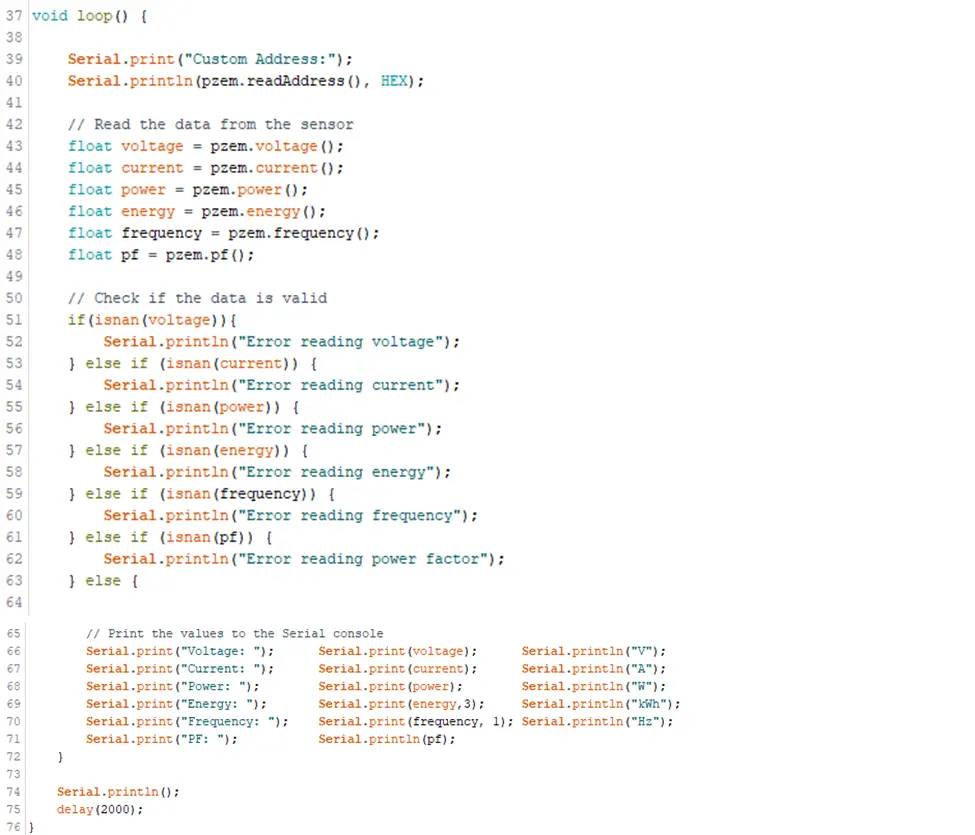
The function begins with printing the hexadecimal address of the PZEM module and the AC voltage read by the sensor in floating variable. Other AC power parameter was also read by the sensor. These were current, power, energy, frequency and power factor (PF). This is shown in code line 42 through 48. We used an if condition to check when there was error reading any of the parameters. This was to be displayed on the Serial monitor. However if there wasn’t any error in reading any of the above parameters, the parameters read would be displayed using the else statement condition shown in code line 66 through 71.
Interfacing and Programming LCD

The 2004 LCD was interfaced to the design as shown in the figure above; using the Intra-Intra Circuit (I2C). This is very possible using I2C LCD module. It allowed us to communicate to the LCD module using 2-wire method rather than the 4-wire data or 8-wire data method. This 2-wire method are the Serial Data (SDA) and the Serial Clock (SCL) wire.
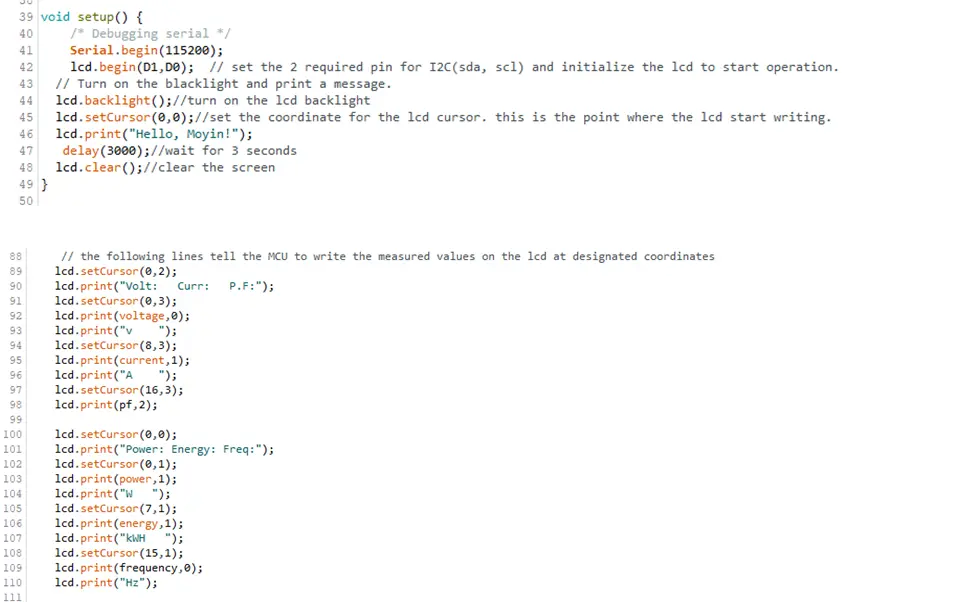
This allowed us to use the I2C backlight() function to turn on the LED of the LCD module and print a display of welcome message. And cleared the LCD screen after 3 seconds of displaying the message. The loop() displays the parameters on the LCD module. This si shown in code line 89 through 110. The syntax makes use of cursor position in its lcd.setCursor() function. This means that the LCD was segmented into rows and columns. The first row was row 0. And since it was a 20×4 LCD module, the last row was row 3. The print() function prints string data type or character to where the cursor is placed.
Results

When powered the LCD displays the name of the user and a welcome message. and it will also display the project name and energy parameters that are metered.

Interfacing Tamper-Proof Mechanism
The system was needed detect theft by noticing when a user has tampered with it by opening the casing. To get this done, we used a pushbutton which we placed at the top of the case cover as shown in the diagram below.
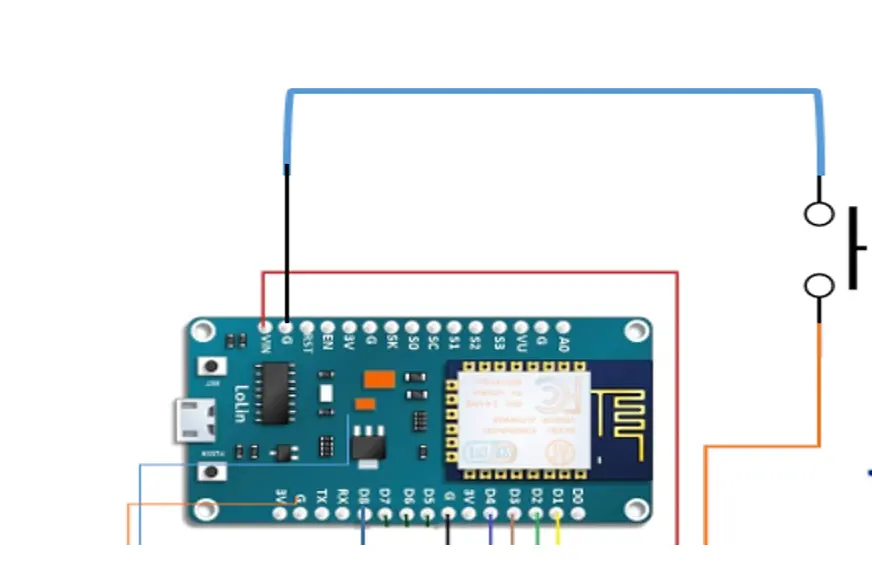
The program code for the schematic above is written thus:
1 2 3 4 5 6 7 8 9 10 | const int tamper_slot = 1;const int quota_slot = 100;const int tamper_button = D5;const int relay = D6;bool tamper_flag;bool buttonState;bool email_Logic = false;float quota;int On = LOW;int Off = HIGH; |
The program allowed us to detect intrusion as one would open the meter when it is powered. As the system was meant to be placed on High tension distribution pole. The opening would mean that the user would want to bypass the legal output channel to avoid paying for bills.
However, this mechanism of theft demanded we attached a 3.3V LiPo battery to keep the system on even when there is no Utility supply. This battery is recharged when the Utility supply returns. The downside to this method is that if the Utility supply is not restored for a long period of time, the battery dies of overuse and undercharged state.
To solve this problem, we had to think of way to use an RTC (real time clock) module. This was able to keep the time and wait for a system mode of No Power. Each RTC chip comes with an external battery that allows it to keep time even when the design it is connected to goes offline. This external battery was removed and the and the RTC was powered directly by the utility supply via the power supply. When the device is being tampered with, the pushbutton would go into tamper mode and the RTC would record the power interruption.

Here is the WiFI dashboard of the project displayed on a mobile port. The source code above has web development script of HTML that renders the code to produce such and interface as shown here. It also has inline CSS and a little bit of JS code. Once the user connects to the LAN WiFi, he or she can go to the IP address and see these web results.

And this is the admin dashboard. For the admin, he can log in and with his secured login details and do some admin functions. like reset the meter and if the user has tampered with the meter, and it is locked, he could swipe the tampered mode and restart the meter.
Conclusion
So far we have designed and constructed an IoT tamper-proof energy meter. For us to send these values to the cloud, we will add the Cayenne libraries and export the measured and metered energy parameters to Cayenne mydevices designed dashboard. See this project on how to do that. The Cayenne dashboard will also allow us to set notifications or alerts in the form of email or SMS depending on the factors we set for. Leave us a comment about what you think about the project design.
Read More
- Temperature Control Fan Arduino Proteus Simulation
- Arduino Classroom Attendance Counter with ESP32 Cam
- GPS and SMS Based Fall Detection and Prevention Project


