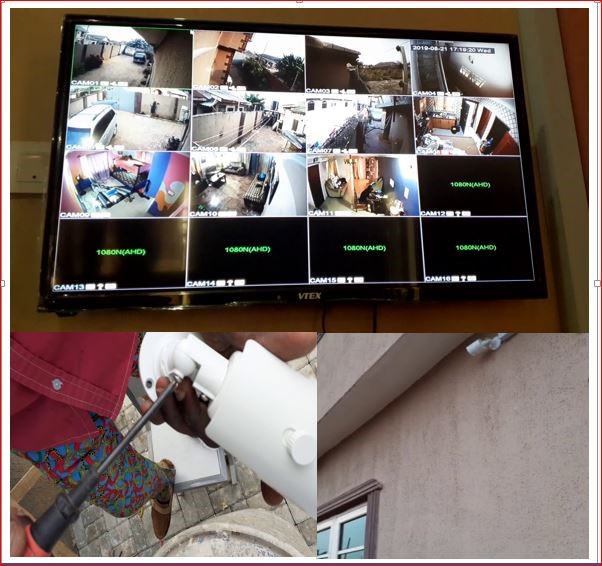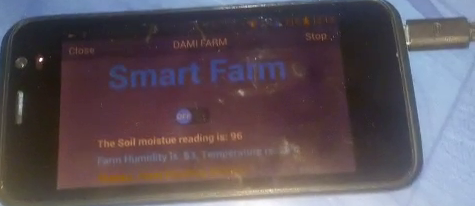Introduction: Why Motion-Activated Cameras Are a Game-Changer

Ever leave your house and get that weird gut feeling that something might go wrong? Yeah, we’ve all been there. Whether it’s the fear of break-ins or package thieves, protecting your home is a big deal. That’s where smart motion detection cameras step in—like a silent, all-seeing guard that only jumps into action when something moves.
These cameras don’t just record—they think, analyze, and alert you in real time. They’re not just security gear; they’re peace-of-mind machines. If you’ve ever wished you could keep eyes on your home 24/7 without actually being there, then you’re in the right place.
With smart features, mobile alerts, and 24/7 peace of mind, these cameras are the unsung heroes of modern home security. But with so many options out there, choosing the right one can feel like finding a needle in a haystack.
Don’t worry—we’ve done the digging for you. Here are the top 5 motion-activated cameras for home security that you can actually count on.
What Makes a Motion-Activated Camera Special?

It’s Not Just About Recording
Unlike regular security cams that record constantly, motion-activated cameras kick in only when there’s movement. That means no more wasting storage, draining batteries, or spending hours watching footage of an empty driveway.
Smart motion detection cameras take things a step further. They can tell the difference between a person, a car, and your neighbor’s cat—cutting down on false alerts and making sure you only get pinged when it really matters. It’s not just about watching everything—it’s about watching what matters most.
Why Homeowners Love Them
- Saves power and bandwidth
- Sends instant alerts
- Reduces false alarms
- Integrates with smart home systems
Key Features to Look Out For
1. Motion Sensitivity Settings
The best cams let you control how sensitive the motion detection is. Don’t want it pinging you every time a squirrel runs by? You got it.
2. Smart Alerts
You should get real-time alerts on your phone—some even tell you if it’s a person, pet, or vehicle.
3. Video Quality
Blurred footage won’t help when you’re trying to ID someone. Go for 1080p HD or higher.
4. Night Vision
Criminals love the dark. Make sure your camera doesn’t.
5. Cloud and Local Storage
It’s always good to have both. Cloud for remote access, local for privacy and backup.
Top 5 Motion-Activated Cameras for Home Security

Let’s dive into the real stars of the show.
1. Arlo Pro 4 – The All-Rounder
Why It Rocks:
The Arlo Pro 4 hits that sweet spot of performance and ease. It’s wireless, weather-resistant, and records in crisp 2K HDR. Perfect for indoors or out.
Best Features:
- Color night vision
- Built-in spotlight and siren
- 160° field of view
- Works with Alexa, Google Assistant, Apple HomeKit
Ideal For:
Anyone who wants a reliable, smart home-ready camera with crystal-clear footage.
2. Ring Spotlight Cam – Best for Outdoor Monitoring
Why It Rocks:
Part of the Amazon ecosystem, Ring’s Spotlight Cam combines lighting with security. It records in 1080p HD, sends real-time motion alerts, and even has two-way audio, so you can talk to anyone snooping around your porch—or just ask the delivery driver to leave the package by the gate.
With built-in spotlights that kick on when motion is detected, this cam does more than just record—it actively scares off intruders and gives you peace of mind whether you’re home or away.
Best Features:
- Live view on mobile
- Built-in motion lights
- Real-time alerts
- Easy to install
Ideal For:
Driveways, garages, and backyard monitoring—especially if you get lots of deliveries.
3. Google Nest Cam (Battery) – Smartest in the Game
Why It Rocks:
The Nest Cam learns over time and uses AI to distinguish between people, animals, and vehicles. Less spam, more real threats.
Best Features:
- Person alerts with facial recognition
- 1080p HDR video with 130° view
- Free 3-hour event history
- Indoor/outdoor flexibility
Ideal For:
Tech-savvy users who already use Google Nest or want advanced detection.
4. EufyCam 2C – Budget-Friendly Beast
Why It Rocks:
Who says great home security has to cost a fortune? EufyCam 2C is affordable, reliable, and doesn’t charge monthly for storage.
Best Features:
- 1080p HD
- 180-day battery life
- No subscription fees
- Local storage on base station
Ideal For:
Anyone who wants quality without recurring costs.
5. Blink Outdoor – Longest Battery Life
Why It Rocks:
Blink, also by Amazon, promises 2 years of battery life on AA batteries. That’s insane. It’s perfect for those “set it and forget it” zones.
Best Features:
- Motion detection alerts
- 2-year battery life
- Weather-resistant
- Works with Alexa
Ideal For:
Vacation homes, rental properties, or anywhere you can’t charge often.
How to Choose the Right One for You
Think About Your Space
- Live in an apartment? Go with Nest or Arlo.
- Have a big backyard? Ring or Blink is perfect.
- On a budget? EufyCam is a smart pick.
Ask Yourself These Questions:
- Do I want cloud storage or local?
- Do I need two-way audio?
- How often do I want to charge or change batteries?
- Do I want it to blend in or stand out as a deterrent?
Installation Tips for Maximum Impact
1. Go for Height, Not Just Visibility
Mount cameras at least 7–10 feet up. That keeps them safe from tampering.
2. Cover Entry Points
Doors, windows, and garages should be your top priority.
3. Avoid Direct Sunlight
It messes with motion sensors and can blow out footage.
4. Test Motion Zones
Set your detection zones carefully to avoid false alerts from trees or passing cars.
Smart Integrations: Make Your System Smarter
All these cameras can integrate with smart home systems like:
- Alexa – voice control and automation
- Google Home – alerts and routines
- Apple HomeKit – tight security and privacy
- IFTTT – custom automations like turning on lights
Set your system to turn on lights or alert neighbors when motion is detected. It’s like having a virtual neighborhood watch.
Why Motion Detection is a Must in 2025
We’re living in a world where smart equals safe. With more people working remotely or traveling often, real-time updates and motion alerts are non-negotiable. Whether you’re in bed, at the office, or on a beach—these cameras give you eyes everywhere.
Plus, motion-activated recording saves hours of useless footage, focusing only on what matters. It’s smart, efficient, and effective.
Quick Comparison Table
| Camera | Resolution | Battery Life | Smart Features | Price Range |
|---|---|---|---|---|
| Arlo Pro 4 | 2K HDR | 6 months | Works with all assistants | $$$ |
| Ring Spotlight | 1080p | Rechargeable | Built-in lights and siren | $$ |
| Nest Cam | 1080p HDR | Rechargeable | AI person/vehicle detection | $$$ |
| EufyCam 2C | 1080p | 180 days | Local storage, no fees | $ |
| Blink Outdoor | 1080p | 2 years (AA) | Alexa, long battery life | $ |
Conclusion: Your Home Deserves Smart Eyes
Your home isn’t just four walls—it’s your peace of mind, your family’s haven, and probably your biggest investment. With the right motion-activated camera, you can keep an eye on what matters most without being glued to your screen all day.
Whether you’re warding off porch pirates, checking in on the kids, or just making sure the dog isn’t chewing the couch, smart motion detection cameras put control back in your hands—quietly, efficiently, and reliably.
So, are you ready to upgrade your home security without going overboard? The right camera isn’t just smart. It’s essential.
FAQs: Motion-Activated Cameras for Home Security
1. Do motion-activated cameras work at night?
Yes! Most top models have night vision or infrared sensors to catch any movement even in complete darkness.
Going Braless at Work: Breaking Boundaries and Redefining Comfort
2. Can motion sensors tell the difference between people and pets?
Some smart cameras, like Nest and Arlo, use AI to detect humans, animals, or vehicles, reducing false alerts.
3. Do I need Wi-Fi for a motion camera to work?
Yes, for cloud-based alerts and storage. Some cameras store footage locally, but Wi-Fi is ideal for remote monitoring.
4. Are motion-activated cameras easy to install?
Totally. Most smart motion detection cameras are wireless and come with app-guided setup, so you won’t need a toolbox or an engineering degree. Just follow a few simple steps, and you’re good to go—no drilling panic required.
5. Do motion alerts drain battery faster?
They can, especially in busy areas where there’s a lot of activity triggering the camera. To avoid constant recharging, look for models with long battery life or solar charging options. That way, your camera keeps running without you constantly babysitting it.