
Introduction
Steps to format an hard drive using CMD prompt: Command Prompt, also known as cmd.exe or cmd, is the default command-line interpreter for the OS/2,[1] eComStation, ArcaOS, Microsoft Windows (Windows NT family and Windows CE family), and ReactOS[2] operating systems, These are the steps to format an hard drive using CMD prompt
Step 1
From the search bar, search for the CMD prompt
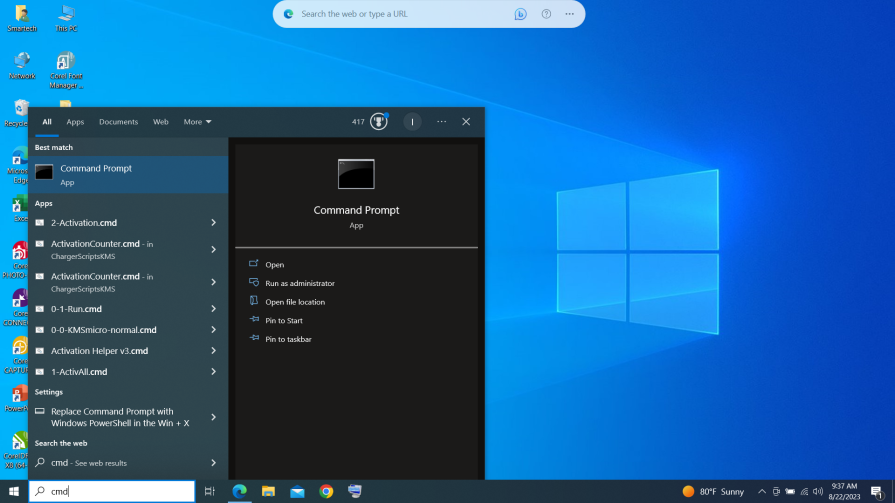
Step 2
Right Click the CMD icon and Run as Administrator
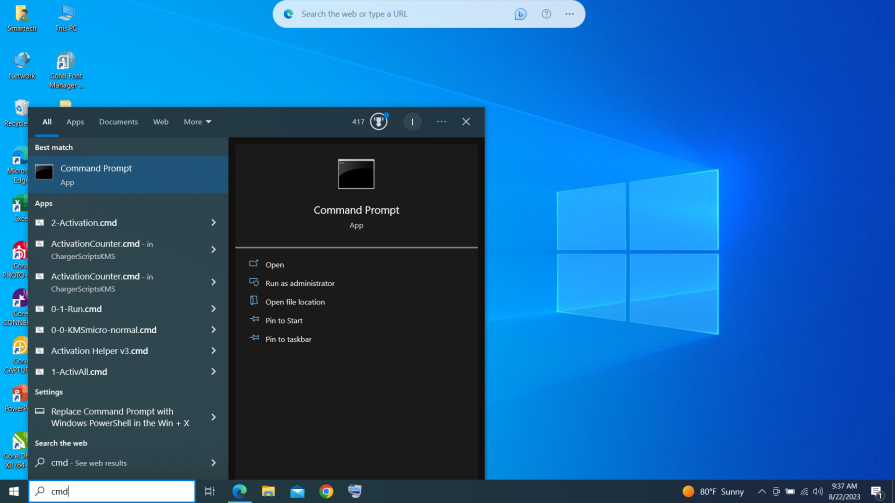
Step 3
Type “Diskpart” and hit enter
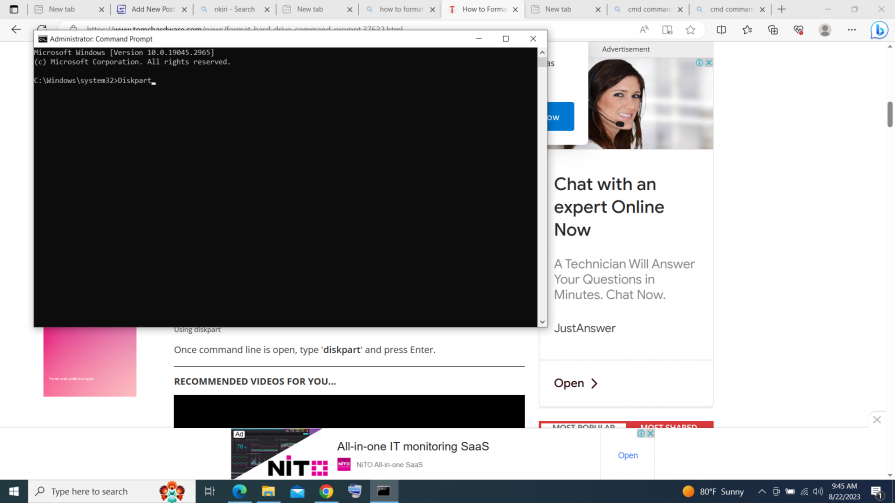
Step 4
Type “List Disk” and hit enter key
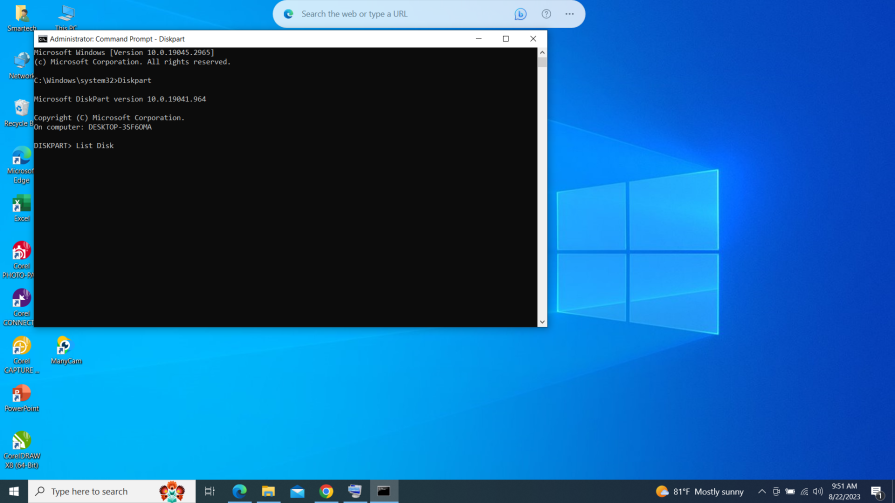
Step 5
Type “Select Disk 0” or any other disk you want to format and hit the enter key
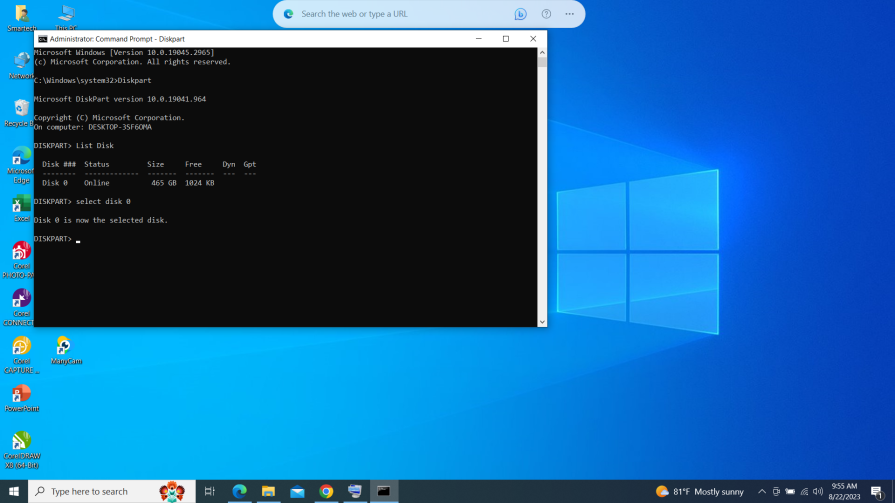
Step 6
Type “Clean” and enter
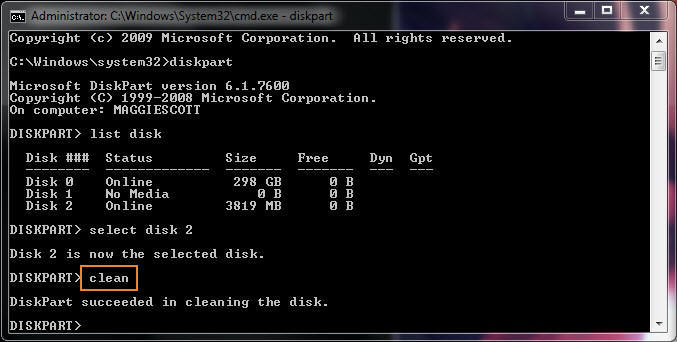
Step 7
To make the drive again accessible, type ‘create partition primary‘.
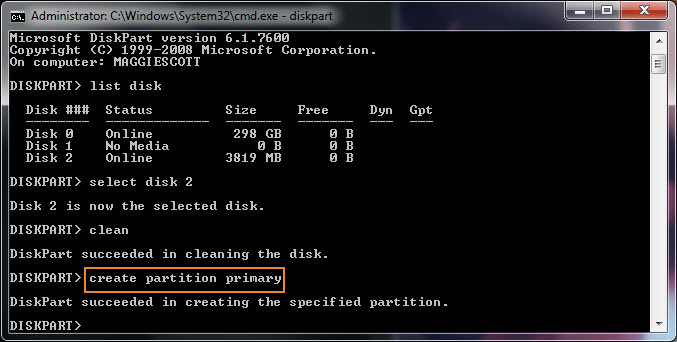
Step 8
Now format the drive with FAT or NTFS file system. Type ‘format fs=ntfs‘ and press Enter.Now format the drive with FAT or NTFS file system. Type ‘format fs=ntfs‘ and press Enter.
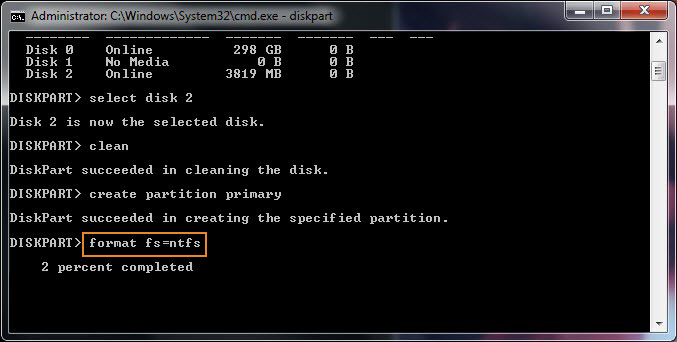
Now with the steps Your storage device is as clean as a new one and also free from Virus


