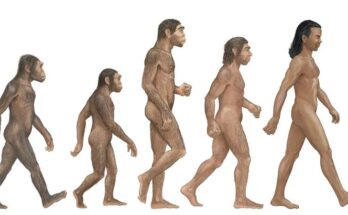DBeaver on GitHub: A powerful database tool for everyone. DBeaver is a free and open-source database management tool that supports over 30 different database systems. It is a popular choice for developers, database administrators, and data analysts because of its rich feature set and ease of use.
DBeaver is available for download from its official website, but it is also hosted on GitHub. This means that anyone can contribute to the development of DBeaver by submitting pull requests with bug fixes or new features.
Read More
There are several reasons why you might want to use DBeaver GitHub:
- To contribute to the development of DBeaver.
- To get the latest bug fixes and features.
- To report bugs or suggest features.
- To learn more about how DBeaver is developed.
How to use DBeaver GitHub
To use DBeaver GitHub, you will need to create an account and fork the DBeaver repository. Once you have forked the repository, you can clone it to your local machine and start making changes.
When you are ready to submit your changes, you can create a pull request. A pull request is a way to propose changes to the DBeaver codebase. The DBeaver maintainers will review your pull request and decide whether or not to merge it into the main codebase.
If you are interested in contributing to DBeaver, there are several ways to get started:

- Fix bugs. The DBeaver issue tracker is a great place to find bugs that need to be fixed.
- Add new features. If you have an idea for a new feature, you can create a new issue in the tracker.
- Improve documentation. The DBeaver documentation is always in need of improvement. You can help by adding new content or correcting errors in existing content.
If you need help using DBeaver GitHub, you can ask for help in the DBeaver forum or on the DBeaver Discord server.
Conclusion
DBeaver GitHub is a great resource for anyone who wants to use DBeaver, contribute to its development, or learn more about how it is developed. If you are interested in using DBeaver, I encourage you to create an account on GitHub and fork the DBeaver repository.