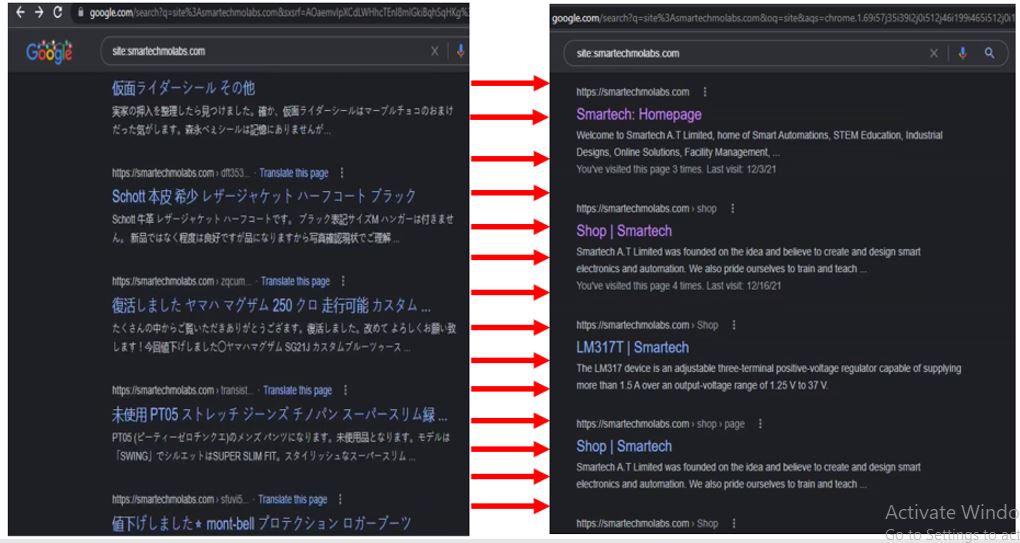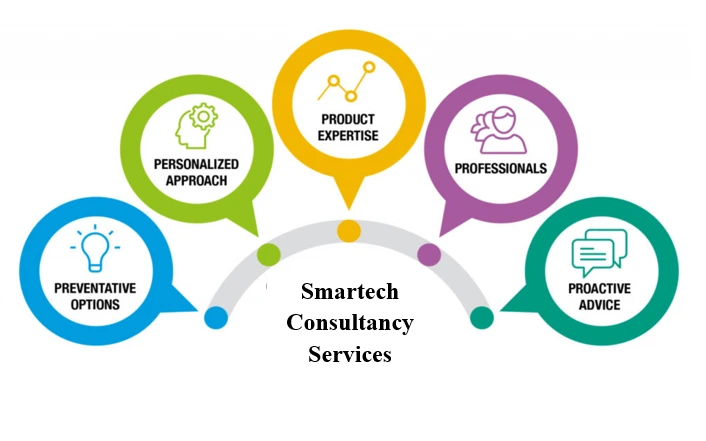The allure of immersive gaming experiences is undeniable, but the hardware requirements of modern titles can be daunting for budget-conscious enthusiasts. Frustrated by stuttering gameplay and underwhelming visuals? You’re not alone. This guide will equip you with the knowledge and strategies to optimize your low-end PC for a more enjoyable gaming experience.

Understanding the Challenge: The Great Divide
The chasm between desired gameplay and system capabilities can be frustrating. High-end games demand robust hardware, including powerful CPUs, dedicated GPUs, and ample RAM. If your PC falls short of these requirements, you’ll likely encounter performance bottlenecks. To effectively address these limitations, it’s essential to identify the specific components hindering your system.
For instance, a weak CPU might cause stuttering during intensive gameplay, while an underpowered GPU can lead to low frame rates and reduced visual quality. By pinpointing these performance bottlenecks, you can focus your optimization efforts accordingly.
Mastering the Art of Tweaking: In-Game Settings For Low-end PC
While hardware limitations can’t be entirely circumvented, software-based optimizations can significantly enhance your gaming experience. Tweaking in-game settings is the first line of defense against performance issues.
- Resolution Reduction: Lowering the game’s resolution is a straightforward method to improve frame rates. Experiment with different resolutions to find the optimal balance between visual quality and performance. For instance, reducing the resolution from 1080p to 900p or 720p can yield substantial gains without a drastic impact on image clarity.
- Graphics Presets: Most modern games offer pre-set graphics quality options. Start with the lowest setting and gradually increase it until you find a satisfactory level of detail. Keep in mind that even medium or high settings can be visually appealing while providing a noticeable performance boost.
- Fine-Tuning Graphics Settings: For granular control, delve into the game’s graphics settings menu. Tweaking individual options like texture quality, shadows, anti-aliasing, and ambient occlusion can significantly impact performance. Experiment with different combinations to find the best balance between visual fidelity and frame rate.
- Vsync and Frame Rate Caps: Vsync synchronizes the game’s frame rate with your monitor’s refresh rate, reducing screen tearing. However, it can introduce input lag. Consider disabling Vsync or capping your frame rate slightly below your monitor’s refresh rate to mitigate these issues.
Unleashing Your System’s Potential: Hardware and Software Optimizations for Low-end PC
While software tweaks can go a long way, hardware upgrades offer the potential for more substantial performance gains.
- Targeted Hardware Upgrades: Prioritize components that have the most significant impact on gaming performance. Upgrading your graphics card is generally the most effective way to improve visuals and frame rates. Adding more RAM can help prevent bottlenecks and improve overall system responsiveness.
- Overclocking with Caution: Overclocking your CPU or GPU can boost performance, but it requires careful monitoring and can void warranties. If you’re comfortable with the risks, consider overclocking your components for a potential performance increase.
- Driver Updates: Keeping your graphics card drivers up-to-date is crucial for optimal performance and compatibility. Outdated drivers can lead to performance issues and stability problems.
- System Optimization: Close unnecessary background applications to free up system resources. Optimize Windows settings by disabling visual effects and adjusting power options to favor performance over power saving.
- Storage Solutions: Consider upgrading your primary storage to a Solid State Drive (SSD) for faster loading times and improved overall system responsiveness.
Sense and Sensibility by Jane Austen eBook Review
Advanced Optimization Techniques
For those seeking to extract maximum performance from their systems, advanced optimization techniques can be explored:
- Custom Resolutions: Create custom resolutions that match your monitor’s aspect ratio but with a lower pixel count for potential performance gains.
- Benchmarking Tools: Use benchmarking software to measure performance changes and identify bottlenecks.
- Underclocking Non-Critical Components: Underclocking components like integrated graphics or CPU cores can free up resources for the GPU.
- Game-Specific Optimizations: Research game-specific optimization guides and community forums for additional tips and tricks.
By combining these optimization strategies, you can significantly enhance your gaming experience on a low-end PC. Remember, patience and experimentation are key to finding the optimal settings for your system and games.
Kiss Me Deadly by Michele Hauf
Explore Alternative Gaming Options
If hardware upgrades aren’t feasible, consider these alternatives:
- Cloud Gaming: Services like GeForce Now and Stadia allow you to stream games to your device, bypassing hardware limitations.
- Lower Graphics Presets: Embrace the art style and focus on gameplay rather than high-end visuals. Many games offer enjoyable experiences even at lower settings.
- Modding Community: Explore modding communities for your favorite games. Mods can sometimes optimize performance or enhance the visual experience.
Fate’s Edge by Ilona Andrews eBook Review
The Human Element in Gaming
While hardware and software optimizations are essential for enhancing gaming performance, understanding the human element is equally important. How our brains interact with games can significantly impact our enjoyment and overall experience.
- Immersion and Engagement: The psychological experience of being immersed in a game world is crucial to enjoyment. Factors like storytelling, character development, and game mechanics contribute to this immersion.
- Flow State: Achieving a state of flow, where you’re completely absorbed in the game, is a desirable goal for many gamers. Understanding the conditions that foster flow can help you optimize your gaming experience.
- Frustration and Burnout: Excessive difficulty or technical issues can lead to frustration and burnout. Managing these challenges is essential for long-term enjoyment.
The Social Aspect of Gaming
‘Winter Lost’ by Patricia Briggs eBook Review
Gaming is often a social activity. Online multiplayer games, in particular, foster a sense of community.
- Online Communities: Engaging with other players can enhance the gaming experience. Joining online forums or communities can provide valuable tips, support, and a sense of belonging.
- Competitive Gaming: For some, competitive gaming is a thrilling pursuit. Understanding the psychological factors involved in competitive play can help improve performance.
- Social Interaction: Many games incorporate social features, allowing players to connect and interact with friends. These social elements can significantly enhance the overall gaming experience.
Sanctuary by Ilona Andrews eBook Review
Conclusion
Optimizing your PC for gaming is undoubtedly important, but it’s equally essential to consider the human element. By understanding how your brain interacts with games, you can enhance your enjoyment and overall gaming experience.
Remember, gaming is about fun. Experiment with different settings, hardware configurations, and playstyles to find what works best for you.
Skipping Rope Workout: The Ultimate Full-Body Fitness Frenzy
FAQs
1. How can I improve my aim in FPS games?
Aim improvement involves a combination of practice, muscle memory, and understanding game mechanics. Consider using aim trainers or custom practice modes to enhance your skills.
2. What can I do to reduce gaming-related eye strain?
Take regular breaks, maintain good posture, ensure proper lighting, and consider using blue light filtering glasses to reduce eye strain.
3. How can I overcome gaming addiction?
Setting limits, prioritizing other activities, and seeking support from friends or family can help manage excessive gaming habits. If you feel like you’re losing control, consider seeking professional help.
Do Video Games Really Make People Violent?
4. What are some tips for building a gaming community?
Engage with other players online, join gaming forums, and participate in multiplayer games. Building relationships with fellow gamers can enhance your overall gaming experience.
5. How can I improve my reaction time for gaming?
Reaction time can be improved through practice and specific training exercises. Online reaction time games and physical activities like sports can help enhance your reflexes.