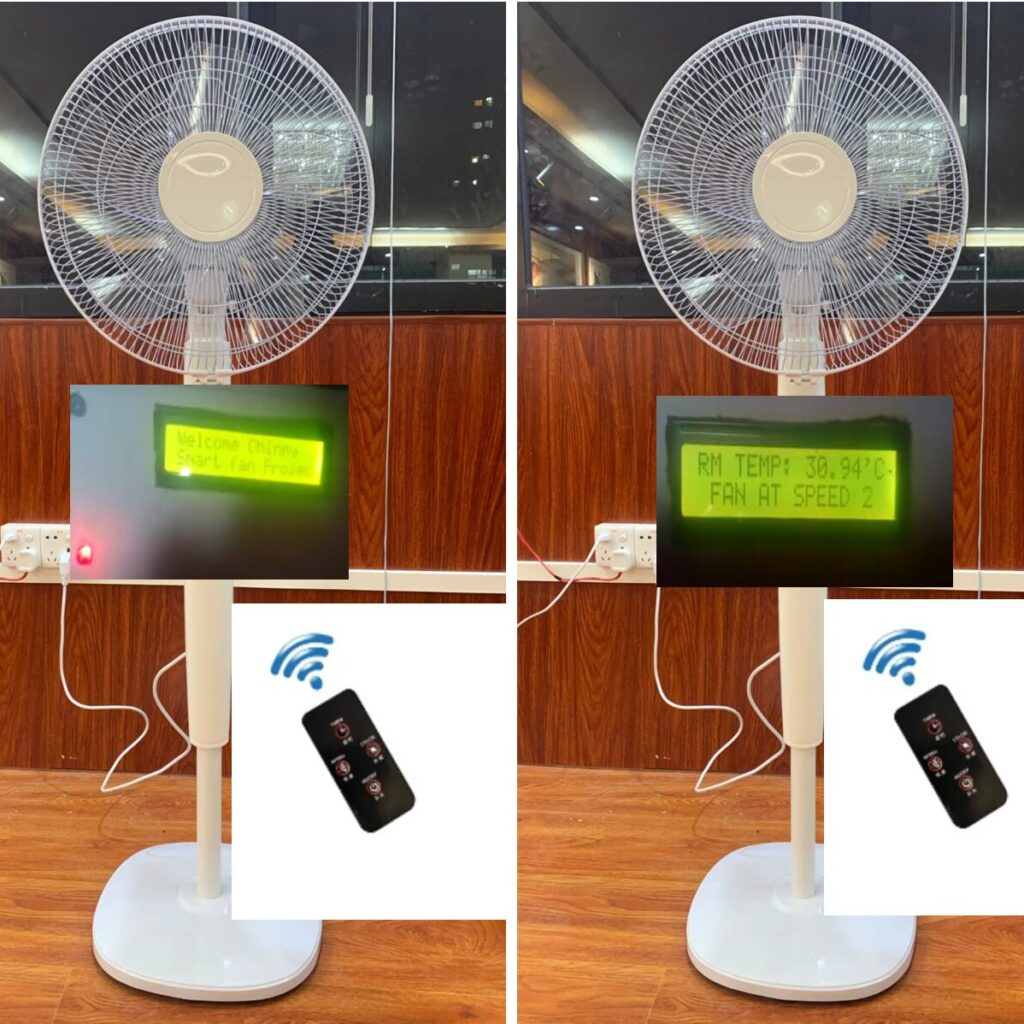Introduction: Why 24/7 Surveillance Needs a Reliable NVR

Let’s be real—peace of mind is priceless. Whether you’re protecting your home, your business, or even just your backyard shed, 24/7 surveillance gives you that comforting sense of control. But without reliable NVR systems, your cameras are basically just pretty wall ornaments. A Network Video Recorder (NVR) is the heart of your security setup—it’s where all your footage goes, gets organized, and can be retrieved when things go south.
But with so many options out there, which one should you trust for round-the-clock protection? This guide breaks it all down—no tech jargon, just the straight talk you need.
What Is an NVR System?

An NVR, or Network Video Recorder, is a device that records video footage digitally and stores it on a hard drive, usually from IP (Internet Protocol) cameras. Unlike traditional DVRs that rely on analog cams, reliable NVR systems offer better resolution, easier installation, and advanced features like motion detection and remote viewing.
Why You Need a 24/7 Surveillance System

Still wondering if 24/7 security is worth it? Think about this:
- Crimes don’t follow a schedule.
- Accidents can happen at any hour.
- Suspicious behavior often happens after dark.
Having a nonstop recording system ensures you never miss a beat. And with a strong NVR, you won’t have to worry about losing footage due to power cuts, crashes, or low storage.
NVR vs DVR: What’s the Difference?
You might’ve heard both terms thrown around. Here’s the quick version:
| Feature | NVR | DVR |
|---|---|---|
| Camera Type | IP Cameras | Analog Cameras |
| Video Quality | Up to 4K and beyond | Generally lower |
| Connectivity | Ethernet cables | Coaxial cables |
| Installation | Easier (PoE setup) | More complex wiring |
| Flexibility | More remote access options | Limited in modern features |
If you want top-tier clarity and remote features, NVR is the way to go.
Top Features to Look for in an NVR System
Before you dive into our top picks, here’s what to look for:
1. Storage Capacity
More cameras = more data. Go for at least 2TB if you’re using 4 or more cameras.
2. Channel Support
NVRs come in 4, 8, 16, and 32+ channel versions. More channels mean more cameras supported.
3. Remote Access
Look for systems with mobile apps or browser-based access so you can check in anytime, anywhere.
4. PoE Support
Power over Ethernet (PoE) means fewer cables and easier installation.
5. AI & Smart Detection
Some systems offer motion alerts, facial recognition, and even license plate reading. Handy, right?
Best NVR Systems for 24/7 Surveillance
1. Reolink RLK16-800B8
Best for Home & Small Business
- 16 channels
- 4K UHD recording
- 3TB HDD, expandable up to 12TB
- AI motion detection
Why we love it: Crystal-clear video with smart features that won’t break the bank.
2. Amcrest NV4108E-HS
Best Budget 8-Channel NVR
- 8 channels
- 1080p HD support
- 2TB HDD
- Remote access with Amcrest View Pro app
Perfect for: Home users who want solid performance on a budget.
3. Hikvision DS-7616NI-I2
Best Professional Grade
- 16 channels
- Supports up to 12MP cameras
- Dual SATA interfaces
- Advanced analytics
Ideal for: Businesses needing powerful and detailed surveillance.
4. Lorex N882A63B
Best for Ultra HD Surveillance
- 16 channels
- Supports 4K video
- 3TB HDD (expandable)
- Remote viewing with Lorex Cloud
Bonus: Color night vision makes it great for 24/7 outdoor monitoring.
5. ANNKE H800 NVR Kit
All-in-One Kit with AI
- Comes with 8 IP cameras
- 4K Ultra HD recording
- Smart motion detection
- 2TB storage, supports up to 10TB
No need to shop separately—this kit has everything.
6. ZOSI 4K PoE Security Camera System
Best Plug & Play Option
- 8 channels
- 2TB pre-installed
- 4K cameras included
- IP66 weatherproof rating
Setup is a breeze—even if you’re not a tech whiz.
7. Swann NVR-8580
Great for AI Features
- 8 channels
- Face detection & line crossing alerts
- 2TB storage
- Google Assistant integration
Super smart. You can even control it with your voice.
8. TP-Link VIGI NVR1008H
Best for SMBs (Small & Medium Businesses)
- 8 channels
- Easy setup with VIGI app
- Real-time alerts
- Supports up to 10TB HDD
Reliable and affordable for growing businesses.
Setting Up Your NVR System
Here’s a quick step-by-step:
- Choose your camera spots (corners, entry points, etc.)
- Run Ethernet cables from cameras to the NVR (PoE simplifies this).
- Power up the NVR and connect it to your router.
- Configure the NVR through the monitor or mobile app.
- Set motion zones, alerts, and recording modes.
Boom—you’re live!
Cloud vs Local Storage: Which One’s Better?
Cloud Storage Pros:
- Remote access anytime
- Backup if your hardware gets damaged
Cons:
- Monthly fees
- Potential privacy risks
Local Storage Pros:
- No monthly cost
- Total control of your footage
Cons:
- Risk of footage loss if system is destroyed
Some hybrid NVRs offer both—so you get the best of both worlds.
How Much Should You Spend on an NVR?
Here’s a rough guide:
| Use Case | Budget Range |
|---|---|
| Home use | $150 – $400 |
| Small business | $300 – $700 |
| Enterprise use | $800 – $2000+ |
Don’t cheap out if you want real 24/7 surveillance. A good NVR is an investment in safety.
Top Brands to Trust
- Reolink
- Amcrest
- Hikvision
- Lorex
- ANNKE
- Swann
Stick with brands that offer warranties, customer support, and regular firmware updates.
How to Maintain Your NVR System
- Check storage weekly
- Update firmware regularly
- Clean the NVR and camera lenses monthly
- Review footage periodically
Just like a car, your NVR system needs TLC to perform at its best.
Common Mistakes to Avoid
- Ignoring storage needs
- Using non-PoE cameras with a PoE NVR
- Poor placement (blind spots are the enemy!)
- Not setting up remote access
- Forgetting password changes
Avoid these, and your system will work like a charm.
Conclusion: Peace of Mind, 24/7
You don’t need to be a tech genius to secure your space. Whether it’s your home, shop, or office, choosing one of the most reliable NVR systems for 24/7 surveillance means one less thing to worry about. Pick a system that suits your needs, follow the setup steps, and stay protected—day or night.
Your safety deserves the best, so don’t settle for anything less.
FAQs About NVR Systems
1. Can NVR systems work without the internet?
Yes! Reliable NVR systems can record locally without internet. But you’ll need internet for remote access and alerts.
2. How long does a 2TB NVR record?
It depends on your camera quality and recording mode. On average, a 2TB system can store 10-14 days of footage from four 1080p cameras running 24/7.
3. Can I mix different camera brands with one NVR?
Only if the NVR is ONVIF-compliant. That standard allows cross-brand compatibility—but always check before buying.
The AIDS Epidemic: A Retrospective on the Crisis, Activism, and Medical Breakthroughs
4. Are wireless NVR systems reliable?
Wireless NVRs are convenient, but they’re vulnerable to signal drops. For 24/7 surveillance, PoE wired systems are more stable.
Korean Celebrities Who Are Known for Their Environmental Activism
5. What happens when NVR storage is full?
Most NVRs automatically overwrite the oldest footage—so you’ll always have the latest data unless you back it up manually.