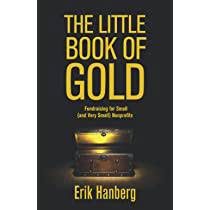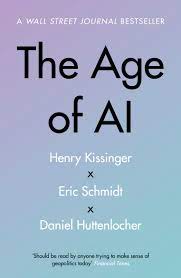Introduction
What is Augmented Reality (AR) and User Interfaces?
Augmented Reality (AR) is a technology that overlays digital information—such as images, sounds, and other data—onto the real world, enhancing the user’s perception and interaction with their environment. Unlike virtual reality, which creates a completely immersive digital environment, AR integrates digital elements into the physical world, allowing users to interact with both simultaneously.
Key Features of Augmented Reality:
- Spatial Mapping: AR systems utilize spatial mapping to accurately place virtual objects within the real-world environment. This involves understanding the user’s surroundings and ensuring that digital elements appear anchored to their physical locations.
- Interaction Paradigms: AR interfaces support various interaction methods, including gesture-based controls, voice commands, and object recognition. These methods allow users to manipulate virtual objects intuitively and naturally, enhancing immersion.
- Enhanced Visualization: AR can provide enhanced visualization of information, such as navigation cues or product details, directly in the user’s field of view. This capability is particularly useful in applications like navigation, education, and training.
User Interfaces (UI) in AR
The design of user interfaces in AR is crucial for creating effective and engaging experiences. Here are some considerations and trends in AR UI design:
1. Integration with the Physical World
- AR UIs must seamlessly blend digital elements with the physical environment. This requires designers to consider factors like scale, depth, and perspective to ensure that virtual objects appear realistic and interactable.
2. Direct Interaction
- Direct interaction methods, such as touch, gestures, and voice commands, are preferred in AR environments. These methods allow users to engage with digital content without relying solely on traditional screen-based controls.
3. Contextual Awareness
- AR UIs should be context-aware, adapting to the user’s environment and actions. This adaptability enhances usability and ensures that the experience remains relevant and engaging.
4. Minimalist Design
- To avoid overwhelming users, AR interfaces should prioritize simplicity and clarity. A clean design helps users focus on the augmented elements without unnecessary distractions.
5. Feedback Mechanisms
- Providing immediate feedback through visual, auditory, or haptic responses is essential in AR. This feedback confirms user actions and enhances the overall experience.

Applications of AR and UI Design
AR technology is being applied across various domains, including:
- Navigation: AR navigation apps overlay directional cues and information onto the real world, guiding users more intuitively than traditional maps.
- Education: AR enhances learning experiences by providing interactive 3D models and visualizations that help students understand complex concepts.
- Retail: AR applications allow customers to visualize products in their own space before purchasing, improving decision-making and satisfaction.
- Gaming: AR gaming experiences, like Pokémon GO, blend digital characters with the real world, creating engaging and interactive gameplay.
How does Spatial Mapping Work in AR UI Design?
Spatial mapping is a key component in augmented reality (AR) user interface (UI) design. It allows AR systems to understand the geometry and layout of the physical environment, enabling virtual objects to be accurately placed and integrated into the real world. Here’s how spatial mapping works in AR UI design:
Capturing the Environment
AR devices use various sensors, such as cameras, depth sensors, and LiDAR, to capture data about the surrounding environment. This data is used to create a digital representation of the physical space, known as a 3D map or model.
Analyzing the Data
The captured data is analyzed using computer vision algorithms to determine the shape, position, and relationship of objects in the environment. This process is called 3D reconstruction and helps create a detailed and accurate representation of the real-world.
Aligning Virtual Objects
With the spatial data, AR systems can accurately place virtual objects onto physical surfaces, such as tables, floors, or walls. This ensures that the virtual elements appear anchored to their physical locations, providing a more realistic and immersive experience.
Enabling Interaction
Spatial mapping allows users to interact with virtual objects in a natural and intuitive way. For example, users can move or manipulate virtual objects as if they were real, creating a seamless integration between the digital and physical worlds.
Providing Occlusion and Realism
Spatial mapping enables realistic occlusion effects in AR, where virtual objects can be hidden or occluded by real-world objects. This enhances the realism of the experience and helps virtual elements blend more seamlessly into the environment.
Adapting to User Context
AR UIs can adapt to the user’s context based on spatial mapping data. For instance, the UI can provide relevant information or guidance based on the user’s location and the objects in their surroundings.

Conclusion
Augmented Reality (AR) is transforming how users interact with digital content by seamlessly integrating it into their physical environment. Effective user interface design in AR is critical for creating intuitive, engaging, and immersive experiences. As AR technology continues to evolve, it promises to revolutionize various industries, enhancing user engagement and interaction in unprecedented ways.
FAQs about Augmented Reality (AR)
1. What is Augmented Reality (AR)?
Answer: Augmented Reality (AR) is a technology that overlays digital information—such as images, sounds, and other data—onto the real world, enhancing the user’s perception and interaction with their environment. Unlike virtual reality, which creates a completely immersive digital environment, AR integrates digital elements into the physical world.
2. How does AR work?
Answer: AR works by using devices like smartphones, tablets, or AR glasses equipped with cameras and sensors to capture the real-world environment. The AR software then processes this data and overlays digital content onto the physical space in real-time, allowing users to interact with both the real and virtual elements simultaneously.
3. What are the applications of AR?
Answer: AR has a wide range of applications across various fields, including:
- Gaming: Games like Pokémon GO use AR to blend digital characters with the real world.
- Education: AR can provide interactive learning experiences, such as visualizing complex concepts or historical events.
- Retail: AR allows customers to visualize products in their own space before purchasing, enhancing the shopping experience.
- Navigation: AR navigation apps overlay directional cues and information onto the real world, making navigation more intuitive.
4. What are the benefits of AR?
Answer: The benefits of AR include:
- Enhanced Engagement: AR creates immersive experiences that capture users’ attention and enhance interaction.
- Improved Learning: AR can facilitate better understanding and retention of information through interactive visualizations.
- Increased Efficiency: In industries like manufacturing and maintenance, AR can provide real-time information and guidance, improving productivity and reducing errors.
5. What are the challenges of implementing AR?
Answer: Some challenges of AR include:
- Technical Limitations: High-quality AR experiences require advanced hardware and software, which can be expensive and complex to develop.
- User Acceptance: Users may be hesitant to adopt AR technology due to privacy concerns, usability issues, or a lack of understanding of its benefits.
- Content Creation: Developing engaging and relevant AR content can be resource-intensive and requires specialized skills.
6. How is AR different from Virtual Reality (VR)?
Answer: The main difference between AR and VR is that AR enhances the real world by overlaying digital content, while VR creates a completely immersive digital environment that replaces the real world. AR allows users to interact with both real and virtual elements, whereas VR typically isolates users from their physical surroundings.