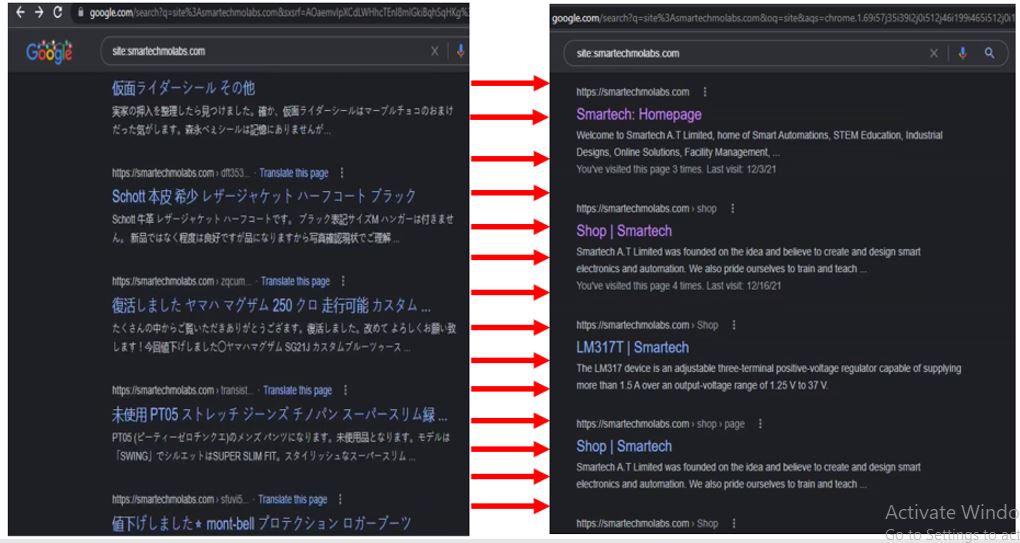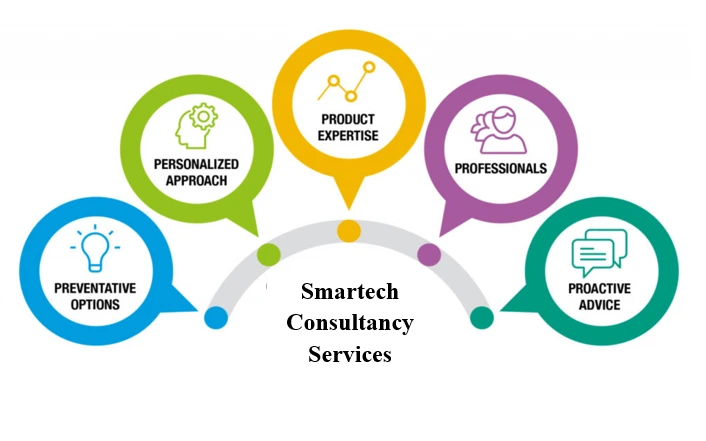Imagine your personal information – bank accounts, social media profiles, even embarrassing childhood photos – scattered across the internet, vulnerable and exposed. Yikes! In today’s digital age, where we entrust a vast amount of our lives to the online world, cybersecurity is no longer an IT department concern – it’s everyone’s responsibility. But fear not, fellow digital citizens! This guide equips you with essential cybersecurity tips to build a fortress around your data and navigate the online world with confidence.
Why Cybersecurity Matters: More Than Just “Stranger Danger” Online
Think of cybersecurity as the digital equivalent of locking your doors and windows at night. Just like you wouldn’t leave your valuables unguarded in the real world, you wouldn’t want your personal information easily accessible online. Cybersecurity threats come in many forms, from malicious software (malware) that can steal your data to phishing attacks that try to trick you into revealing passwords. Falling victim to these attacks can lead to financial loss, identity theft, and a whole lot of stress.
Here’s a chilling analogy: Imagine your computer as your home, and your data as your prized possessions. Following cybersecurity best practices is like installing a security system, strong passwords are like sturdy locks, and being cautious about online interactions is like checking the peephole before opening the door.
Essential Tips for Everyday Users
Building strong cybersecurity defenses doesn’t require a degree in computer science. Here are some practical tips you can implement right away:
- Password Powerhouse: This might sound obvious, but strong passwords are your first line of defense. Avoid using simple dictionary words, birthdays, or pet names. Instead, create complex passwords with a mix of uppercase and lowercase letters, numbers, and symbols. Consider using a password manager to generate and store strong passwords for different accounts.
- Two-Factor Tango: Enable two-factor authentication (2FA) wherever possible. This adds an extra layer of security by requiring a second verification step, like a code sent to your phone, when logging in to accounts. Think of it as a double lock on your digital door.
- Software Savvy: Keep your operating system and software applications up to date. Updates often include security patches that fix vulnerabilities hackers might exploit. Set your devices to automatically update whenever possible to stay ahead of potential threats.
- Beware the Clickbait: Phishing emails and websites try to lure you into clicking malicious links or revealing personal information. Be cautious of emails from unknown senders, especially those with urgent requests or promises of too-good-to-be-true deals. Don’t click on suspicious links or attachments, and double-check website URLs before entering any information.
- Sharing with Care: Think before you share! Oversharing personal information online can make you a target for identity theft or social engineering attacks. Be mindful of what information you post on social media and limit access to sensitive data. Remember, once something’s online, it can be difficult to erase completely.

Beyond the Basics: Advanced Cybersecurity Strategies
For the extra cautious or those dealing with highly sensitive data, here are some additional tips:
- Virtual Private Network (VPN) Power: If you use public Wi-Fi networks, consider using a VPN. A VPN encrypts your internet traffic, making it harder for hackers to steal your data on unsecured networks. Think of it as a secure tunnel for your online activity.
- Antivirus Allure: Invest in a reputable antivirus and anti-malware software program. These programs scan your devices for threats and protect you from malicious software. Regular scans are essential to keep your digital haven safe.
- Data Backups: Your Digital Lifeline: Regularly back up your important data to an external hard drive or cloud storage service. In case of a cyberattack or hardware failure, having a backup ensures you don’t lose precious information.
- Phishing Quizzes: Test your phishing awareness by taking online quizzes or simulations. These resources can help you identify red flags in phishing attempts and avoid falling victim to them.
Remember, cybersecurity is an ongoing process. New threats emerge constantly, so staying vigilant and updating your knowledge is crucial. Don’t be afraid to research new security measures and adapt your strategies as needed. Think of it as a continuous learning journey to keep your digital fortress strong.
Read Similar Posts
- Protecting Your Privacy: Tips to Avoid Falling Victim to WhatsApp Hacks
- The Future of Space Exploration
- VR vs. AR: Which immersive technology will win?
- Top 5 Productivity Apps for Mobile in 2024
Conclusion
By following these cybersecurity tips and staying informed, you can significantly reduce your risk of online threats. A secure digital presence empowers you to navigate the online world with confidence, protecting your valuable information and enjoying the
benefits of the digital age without unnecessary stress. Remember, cybersecurity is a shared responsibility. By taking steps to secure your own data, you contribute to a safer online environment for everyone.
FAQ: Answers to Common Concerns
Here are some frequently asked questions (FAQs) to address common cybersecurity concerns:
FAQ 1: Is free antivirus software good enough?
Free antivirus software can offer basic protection, but paid versions often provide additional features like real-time scanning, advanced threat detection, and parental controls. Consider your needs and budget when choosing an antivirus solution.
FAQ 2: What should I do if I suspect a cyberattack?
If you suspect a cyberattack, such as a malware infection or unauthorized account access, act swiftly. Immediately change your passwords for the affected accounts, scan your device with your antivirus software, and consider notifying the relevant authorities or customer support teams.
FAQ 3: How can I keep my children safe online?
Talk to your children about cybersecurity and online safety. Set ground rules for internet usage, monitor their online activity, and teach them to be cautious about what they share and click on. Parental control features on devices and browsers can also provide an extra layer of protection for your children.
FAQ 4: Is it safe to shop online?
Shopping online can be safe if you take precautions. Only shop on reputable websites, look for the https:// secure connection symbol in the address bar, and avoid entering payment information on public Wi-Fi networks. Consider using a separate credit card for online purchases for added security.
FAQ 5: What are some resources for learning more about cybersecurity?
Several government agencies and non-profit organizations offer valuable resources on cybersecurity. You can find educational materials, tips, and alerts on websites like the National Institute of Standards and Technology (NIST) Cybersecurity Framework or the Cybersecurity & Infrastructure Security Agency (CISA).
By incorporating these cybersecurity tips into your daily routine and staying informed about evolving threats, you can navigate the digital world with confidence and keep your valuable information safe. Remember, a little vigilance goes a long way in protecting your digital life!