If you have used WordPress theme that supports showing of all posts created by an author, this means you can click on the name of the author and the posts created by the author will show at the page. This is very frustrated when this isn’t the case, most times the page that is requested is redirected to the homepage. Other times, the requested page displays Error 404, meaning the page doesn’t exist when a users wants to achieve this. In this blog post, we will fix the problem of all posts by author not working.
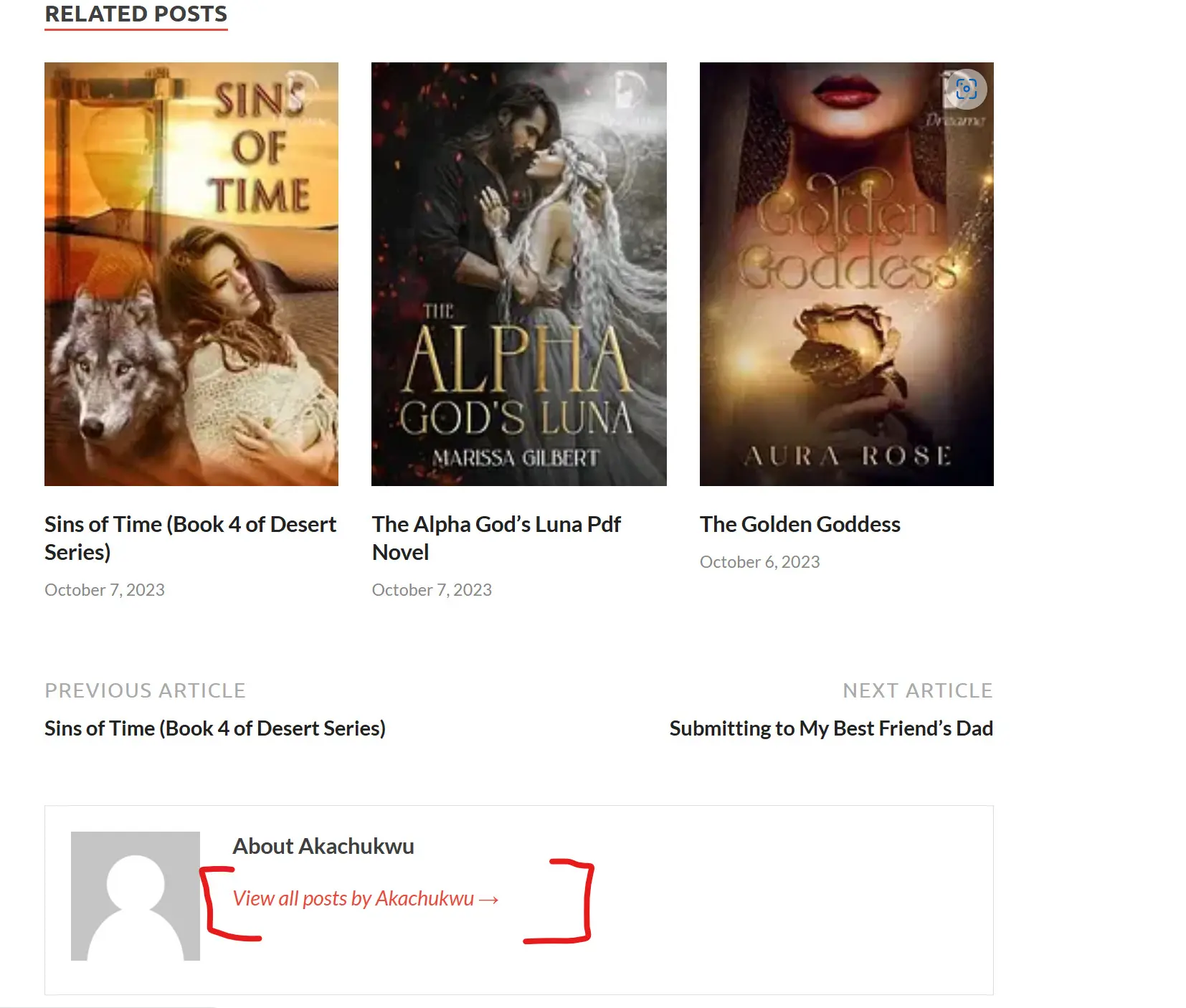
As shown above, if the view all posts by the author, this will redirect to the homepage. This is as a result of the settings made by default for most themes on WordPress by the Yoast SEO plugin. To resolve this. We navigate to the Yoast SEO plugin settings on the left hand side pane: Yoast SEO -> Settings -> Advanced.
Read More Posts Like This
- The Health Benefits of Herbs and Spices
- 10 Tips for Getting a Good Night’s Sleep
- The History of the Abacus: A Timeless Calculator
- My Robotic Boyfriend
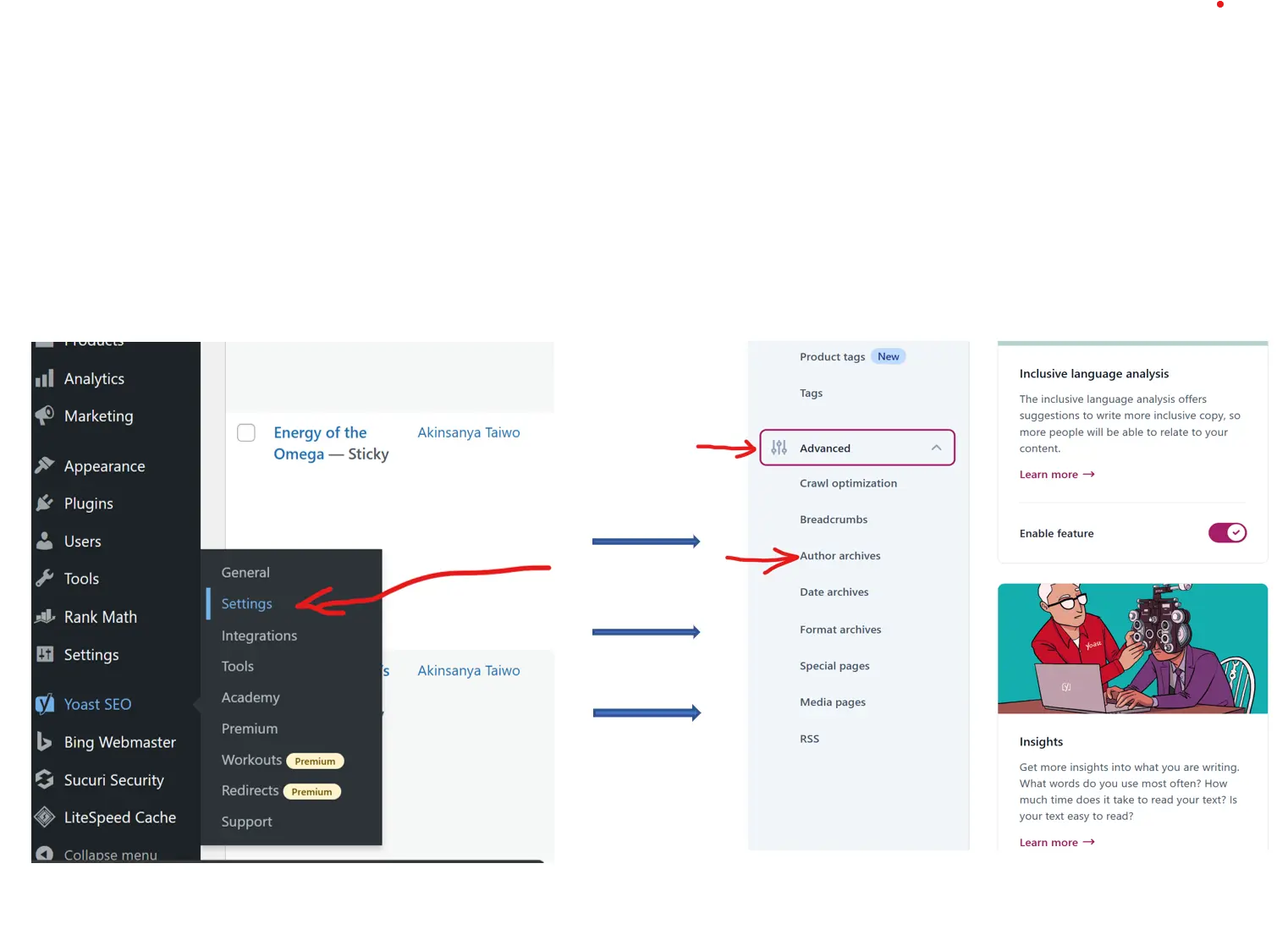
Under this you can see the “Author Archives”. When you click on this, you can see the option that allow you to enable this link page.
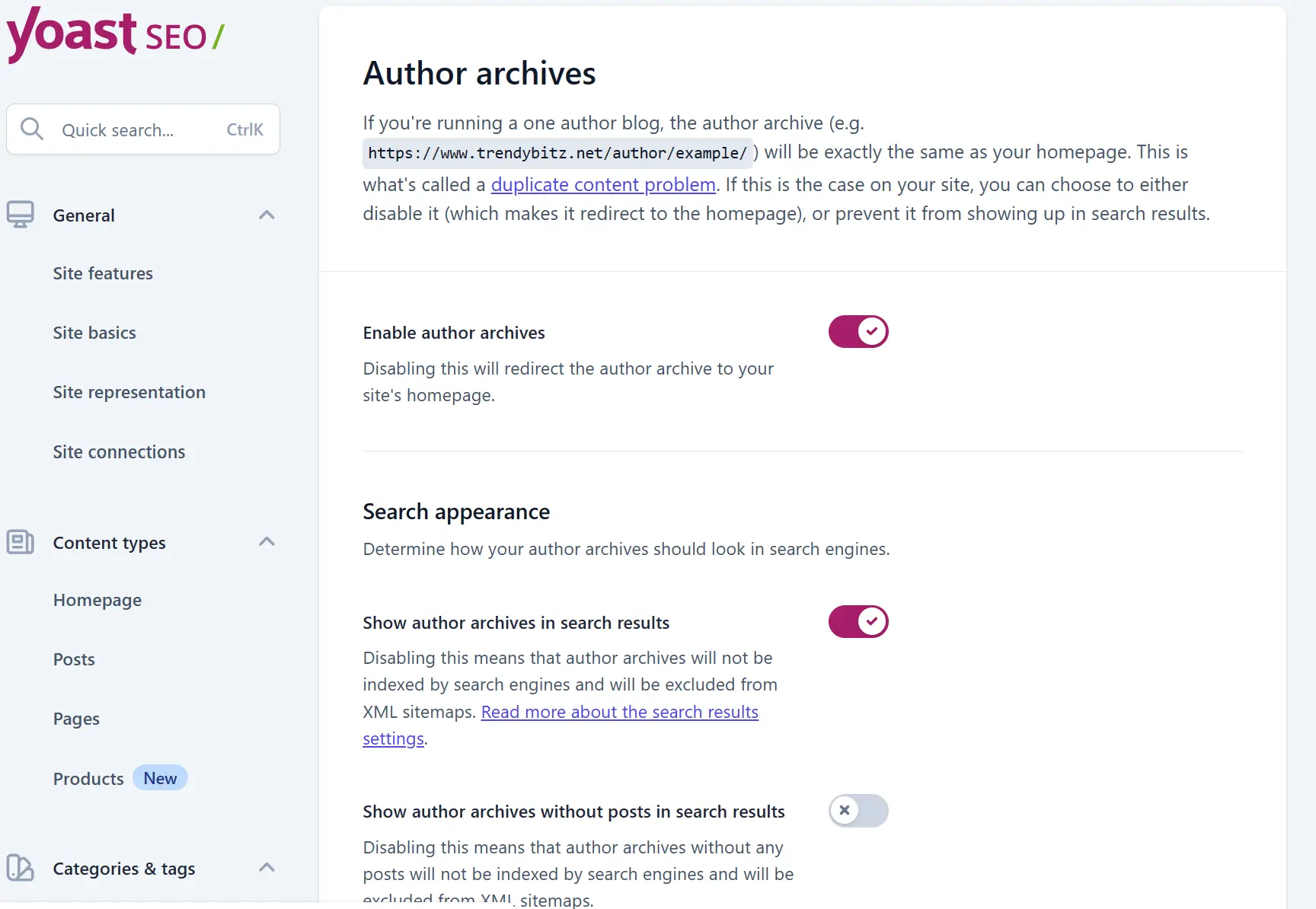
There is a toggle button that can be used to enable or disable the author archives. When this is enabled, this will automatically make room for the anchor link for all authors on the website.
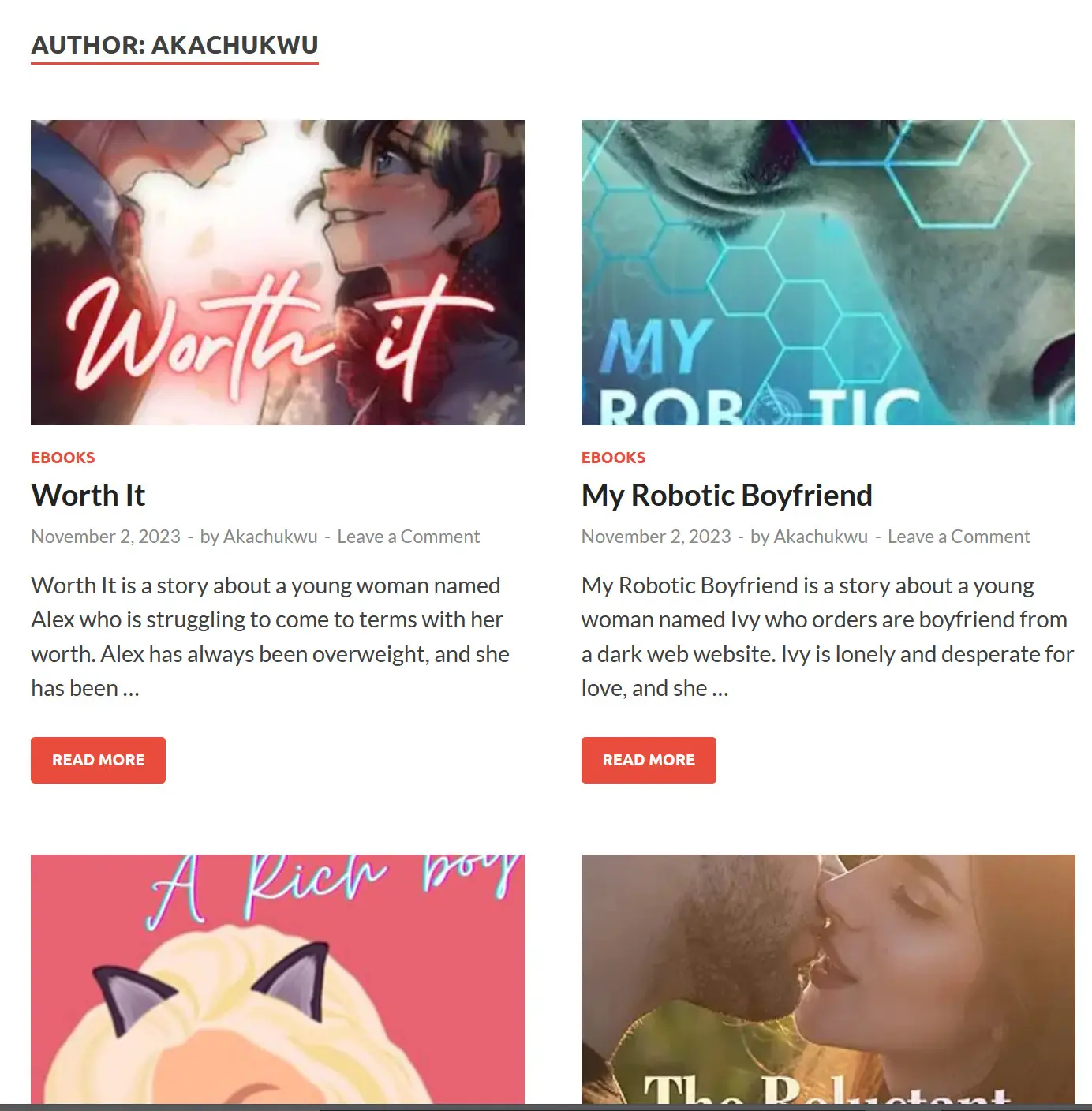
This will show the page that contains all the posts created by the author as shown above. And that is it.
Conclusion
The challenge of Show All Posts by Author Not Working has been fixed with this simple trick. The problem’s solution is about knowing where to go and set the author’s post archives. Let us know if this helped you but dropping a like or comment below.


