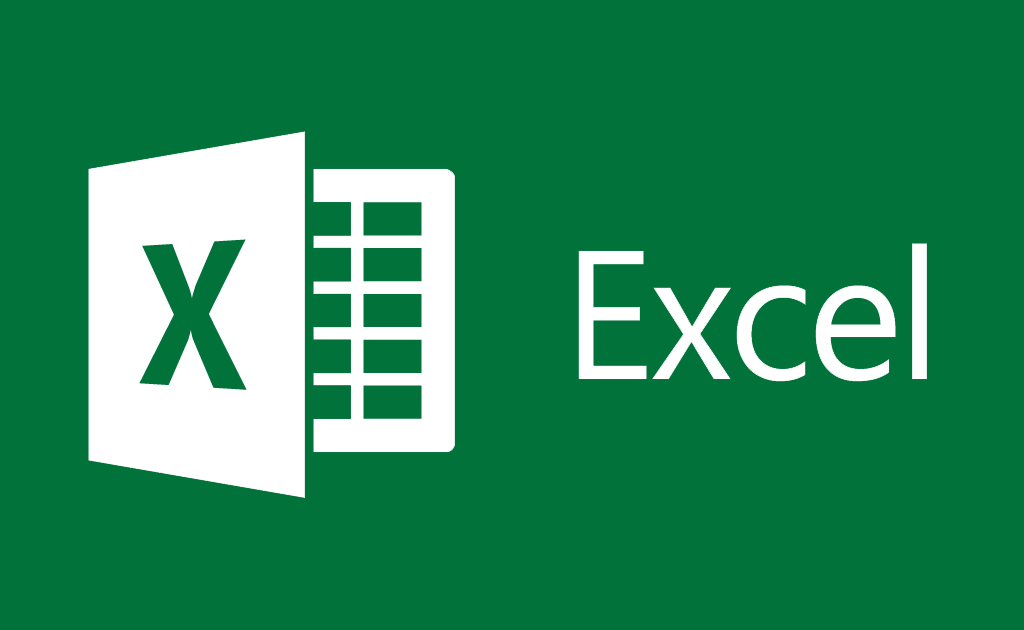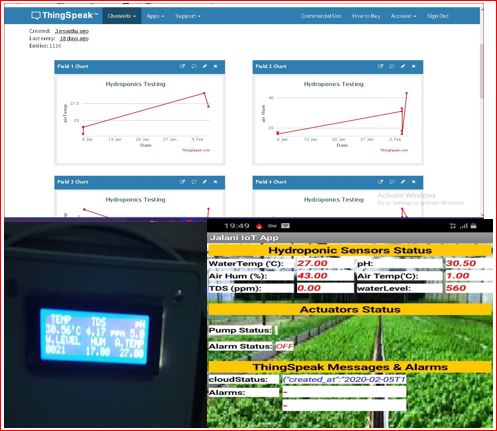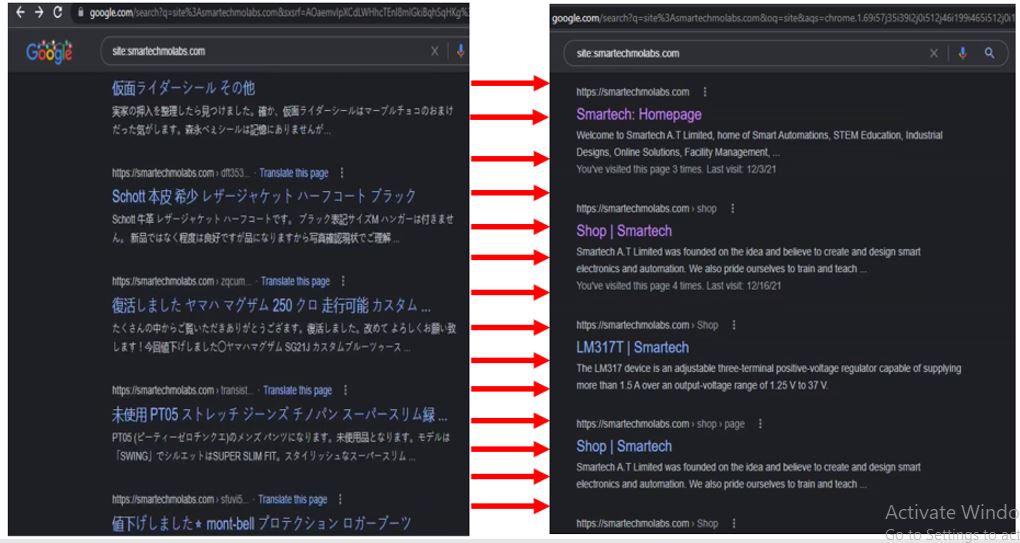We all know the Excel superstars – VLOOKUP, SUM, and their trusty companions. But what about the hidden gems lurking in the shadows of the formula bar? These under-appreciated functions can become your secret weapons for conquering spreadsheets and boosting your productivity.
So, ditch the monotonous data drudgery and dive into the world of unpopular Excel functions! We’ll explore some powerful tools you might not know exist, showcasing how they can streamline your tasks and make you an Excel ninja.
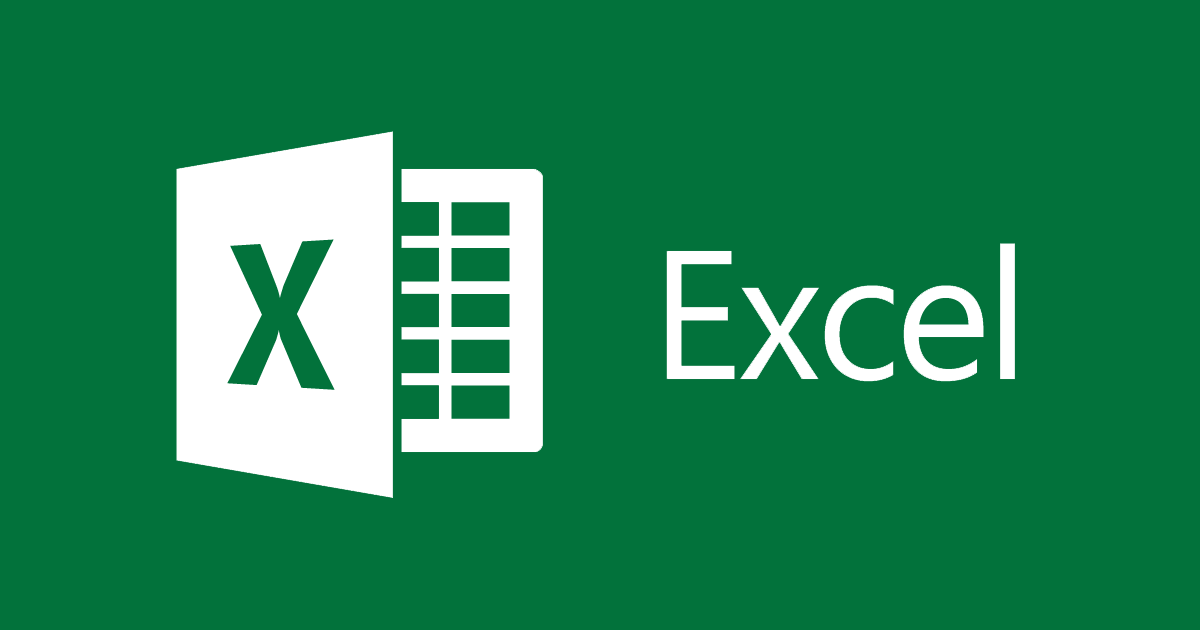
Beyond the Basics: Unveiling Unpopular Excel Functions
Forget the same old formulas – let’s delve into some lesser-known functions that can transform your workflow:
- FILTERXML: Imagine having a built-in data filtering tool within Excel. FILTERXML allows you to extract specific information from complex XML code embedded in your spreadsheets. Think of it as a magic sieve, sifting through the data and delivering only what you need.
- Ever received data in a complex XML format? FILTERXML can be your data cleansing hero, extracting relevant details and transforming them into a usable format for further analysis.
- TEXTJOIN: Struggling to combine text from multiple cells into a single string, separated by commas or another delimiter? TEXTJOIN is your knight in shining armor. This function eliminates the need for tedious concatenation with the ampersand (&) symbol, saving you time and frustration.
- Need to create a comma-separated list of names from different columns? TEXTJOIN does the job in a single formula, making your life easier (and your formulas cleaner!).
- SUMIFS: Say goodbye to nested IF statements! SUMIFS lets you add values based on multiple criteria simultaneously. Think of it as a multi-filter for your sums, ensuring you only total the data that meets all your conditions.
- Need to calculate the total sales for a specific product category within a particular region? SUMIFS can handle it, simplifying your calculations and reducing the risk of errors.
Conquering Complexities: Unpopular Functions for Advanced Tasks
Excel isn’t just about basic calculations; it can handle serious data manipulation. These unpopular functions can tackle even the trickiest challenges:
- XLOOKUP: This powerful function is like a supercharged VLOOKUP, offering more flexibility and versatility. XLOOKUP allows you to search for data based on exact matches or approximate values, even looking backwards in your spreadsheet (a limitation of VLOOKUP).
- Need to find a customer’s order details based on their partial name or phone number? XLOOKUP can handle it, providing greater flexibility in your data searches.
- TRANSPOSE: Imagine flipping your data from rows to columns (or vice versa) with a single formula. TRANSPOSE does just that, reorienting your data for easier analysis or presentation.
- Ever received data in an awkward format, with rows and columns swapped? TRANSPOSE can quickly fix the layout, saving you time and frustration.
- SORTN: Sorting data is essential, but what if you only want to sort the top or bottom N values? SORTN comes to the rescue, allowing you to sort a specific number of rows based on your chosen criteria.
- Need to identify your top five selling products or your worst-performing regions? SORTN can help you prioritize and focus your analysis on the most critical data points.
Efficiency at Your Fingertips: Mastering Unpopular Functions
Now that you’ve discovered these hidden gems, here are some tips to master them:
- Practice Makes Perfect: Don’t be afraid to experiment with these functions! Start with simple examples and gradually increase the complexity as you gain confidence.
- Online Resources: The internet is a treasure trove of Excel tutorials and guides. Utilize online resources to learn more about these functions and discover new ways to apply them.
- Help Within Excel: Excel itself offers valuable assistance. Click the “fx” button next to the formula bar to access the function list and detailed help for each function.
Unleashing Your Excel Prowess: The Power of Unpopular Functions
By incorporating these unpopular functions into your workflow, you can unlock a new level of efficiency in Excel.
- From Data Drudgery to Automation Hero: These functions can automate repetitive tasks, freeing you from tedious manual work. Imagine automatically generating reports or creating formatted tables – all thanks to the magic of unpopular functions!
- Tired of manually copying and pasting data for reports? Functions like TEXTJOIN and CONCATENATE can automate the process, saving you valuable time.
- Boost Your Credibility: Impress your colleagues with your advanced Excel skills. By mastering these functions, you’ll demonstrate your proficiency and ability to handle complex tasks.
- Need to create a dynamic dashboard that updates automatically? Functions like SUMIFS and XLOOKUP can help you build an impressive and informative tool.
- A Gateway to Further Exploration: Learning these functions opens doors to more advanced Excel techniques. As you gain confidence, you can explore pivot tables, macros, and other powerful tools that can truly transform your spreadsheets.
- Mastering functions like FILTERXML can pave the way for working with complex data sets and unlocking deeper insights from your spreadsheets.
Beyond the Formulas: The Broader Impact of Unpopular Functions
The benefits of these functions extend beyond simply saving time and effort. Here’s how they can impact your work:
- Improved Accuracy: By automating tasks and reducing manual manipulation, you minimize the risk of errors creeping into your spreadsheets.
- Functions like SUMIFS ensure you’re always working with the correct data set based on your criteria, leading to more accurate calculations and analysis.
- Enhanced Data Analysis: These functions empower you to delve deeper into your data. You can extract specific information, filter complex data sets, and identify trends you might have missed otherwise.
- FILTERXML can unlock valuable insights hidden within complex data formats, allowing you to make more informed decisions based on a richer understanding of your data.
- Streamlined Collaboration: By automating tasks and creating dynamic reports, you can improve communication and collaboration with colleagues. Everyone will be working with the same accurate and up-to-date information.
- Functions like SORTN can help you quickly identify key data points to share with your team, fostering better decision-making across the board.
Conclusion: Unlocking the Potential of Unpopular Excel Functions
So, ditch the fear of the unknown and embrace the power of unpopular Excel functions! These hidden gems can transform your spreadsheets from static data dumps into dynamic tools that boost your productivity, improve your accuracy, and unlock deeper insights from your information. With a little practice and exploration, you’ll be wielding these functions like a spreadsheet samurai, conquering complex tasks and impressing everyone with your Excel prowess.
Read Also
- Shocking Benefits of Chess Game: From Memory Boost to Stress Relief
- Flesh & Bone by Jonathan Maberry
- These Smart Home Gadgets Will Do the Work While You Relax
- From Code Zero to Hero: The Secret to Building Useful Application
- Learning C++ in 2024: Powerhouse or Past Prime?
- This Summer Work Abroad Program Lets You Explore the US & Build Your Resume
FAQs
1. Are unpopular Excel functions difficult to learn?
The learning curve can vary depending on the function. Some functions, like TEXTJOIN, are relatively straightforward, while others, like FILTERXML, require a bit more understanding of data structures. However, with online resources and practice, you can master these functions and unlock their benefits.
2. Where can I find resources to learn more about unpopular Excel functions?
There are numerous online resources available, including tutorials, articles, and video demonstrations. Additionally, Microsoft itself offers comprehensive help documentation within Excel.
3. How much time will it take to see results from using unpopular functions?
Even incorporating a single function like SUMIFS can streamline your workflow and save you time. The more you practice and explore these functions, the greater the efficiency gains you’ll experience.
4. Are there any risks associated with using unpopular functions?
While these functions are generally safe to use, it’s important to understand their purpose and syntax to avoid errors. Start with simple applications and gradually increase the complexity as you gain confidence.
5. Will using unpopular functions make my spreadsheets more complex for others to understand?
While some functions might appear complex at first glance, the overall clarity of your spreadsheet will depend on how you present the data and formulas. Clear labeling and documentation can ensure your spreadsheets remain understandable for everyone.