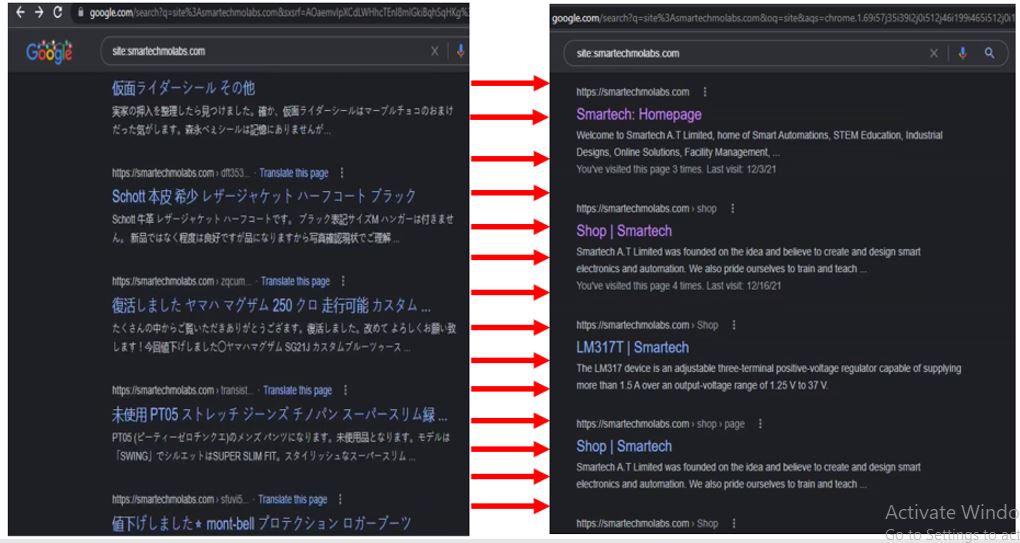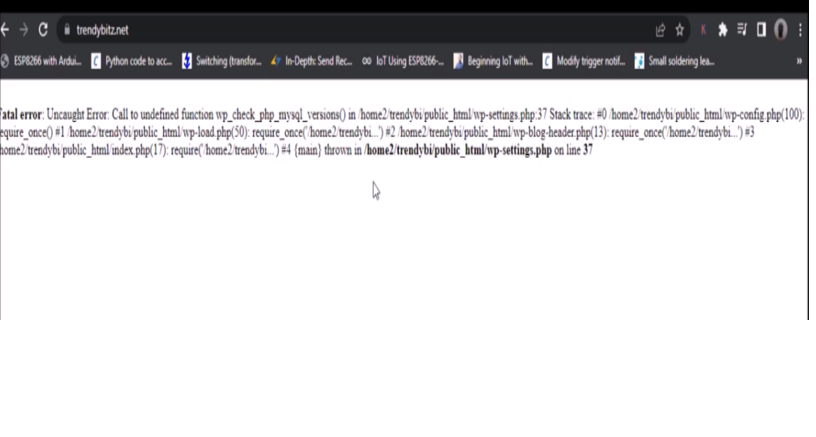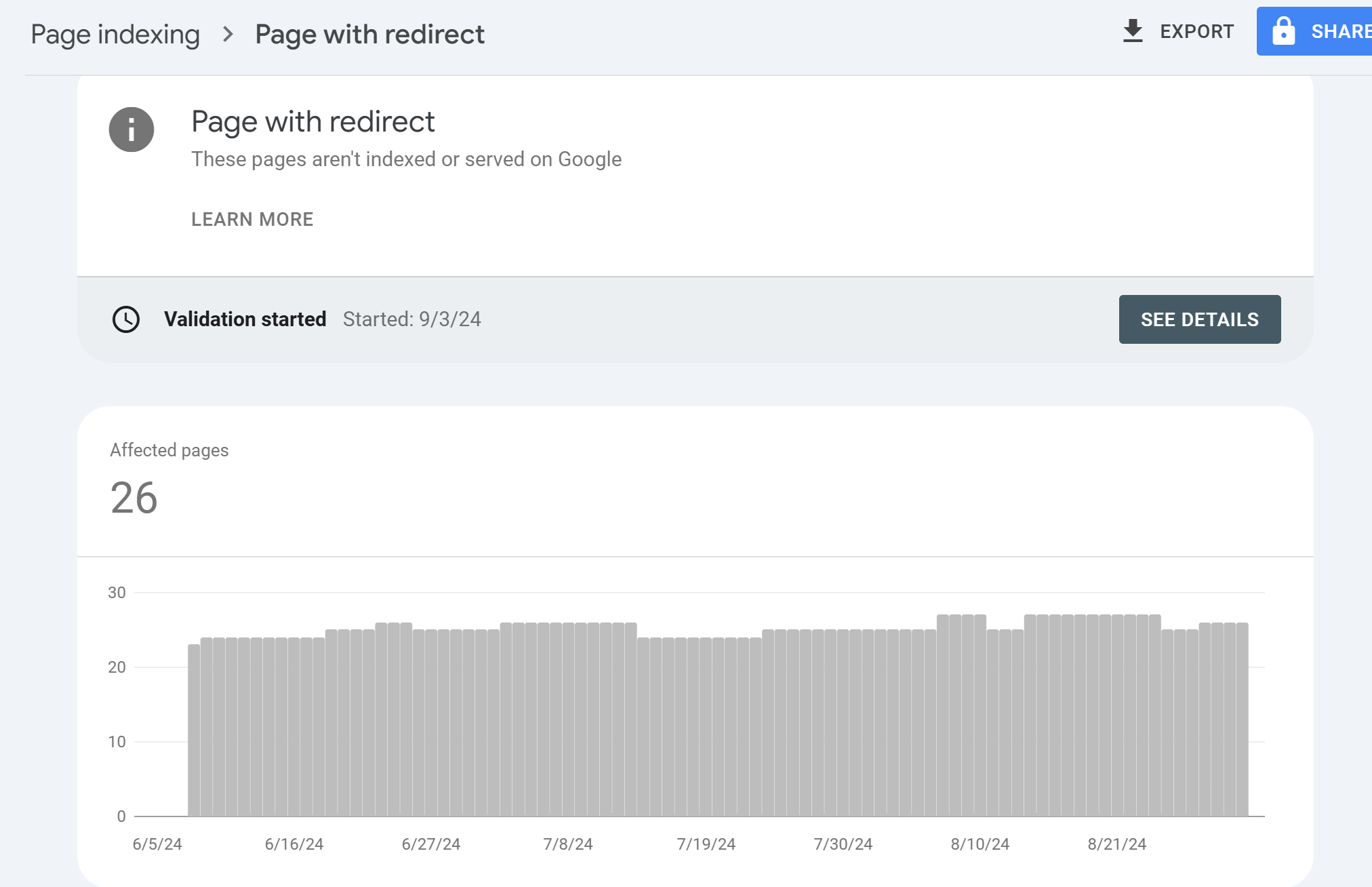
Page redirects can be a common issue for website owners, causing confusion for users and negatively impacting your website’s search engine rankings. Understanding the different types of redirects and how to fix them is crucial for maintaining a healthy and user-friendly website. In this comprehensive guide, we’ll explore the causes of page redirects, how to identify them in Google Search Console, and effective strategies to resolve these issues and improve your website’s traffic.
Read Image on WordPress Post Not Showing on Frontend – Image Error Solved
Understanding Page Redirects

A page redirect occurs when a visitor is automatically sent from one URL to another. This can be a useful tool for various reasons, such as:
- Merging or consolidating web pages: Redirects can help guide users to the correct URL when a page has been moved or merged.
- Changing domain names: When a website changes its domain name, redirects can ensure that visitors are automatically redirected to the new URL.
- Preventing broken links: Redirects can help prevent broken links and maintain a positive user experience.
However, what happens in Google Search Console (GSC) is that when it senses a page redirect, it will proceed to the redirected page but will log it down on the webmaster console that it was redirected to such a page.
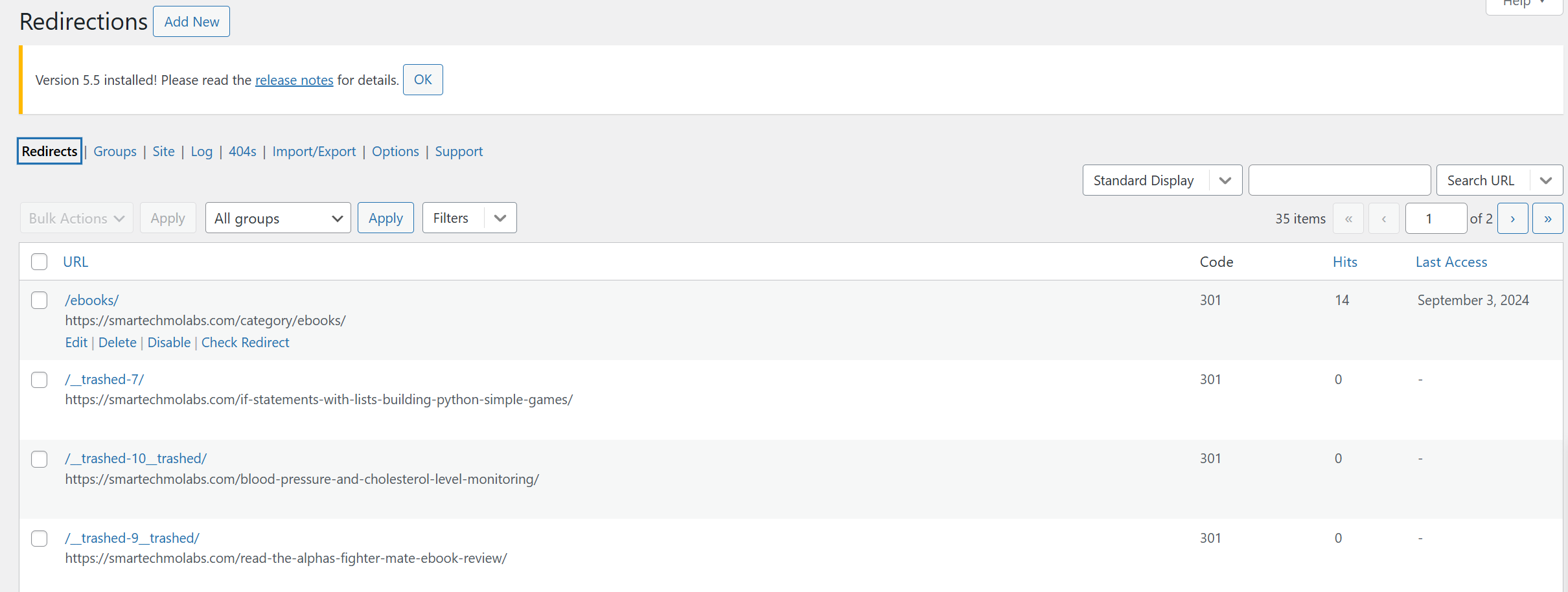
For a WordPress website owner, some of the page redirects could be intentional. You can be using a plugin like Redirection to redirect a search engine like google to a certain page of yours that you think the visitors stand to gain better values. This is to say that not all your page redirects have issues. They are just a reminder that your page was redirected to another page.
Read Top 10 Web Hosts for Your WordPress Website
However, if redirects are not set up correctly or are used excessively, they can lead to issues such as:
- Duplicate content: Multiple versions of the same content can confuse search engines and negatively impact your rankings.
- User confusion: Redirects that are not clear or intuitive can frustrate users and lead to a poor user experience.
- Technical errors: Incorrectly configured redirects can cause technical issues and prevent search engines from crawling your website effectively.
Identifying Page Redirects in Google Search Console
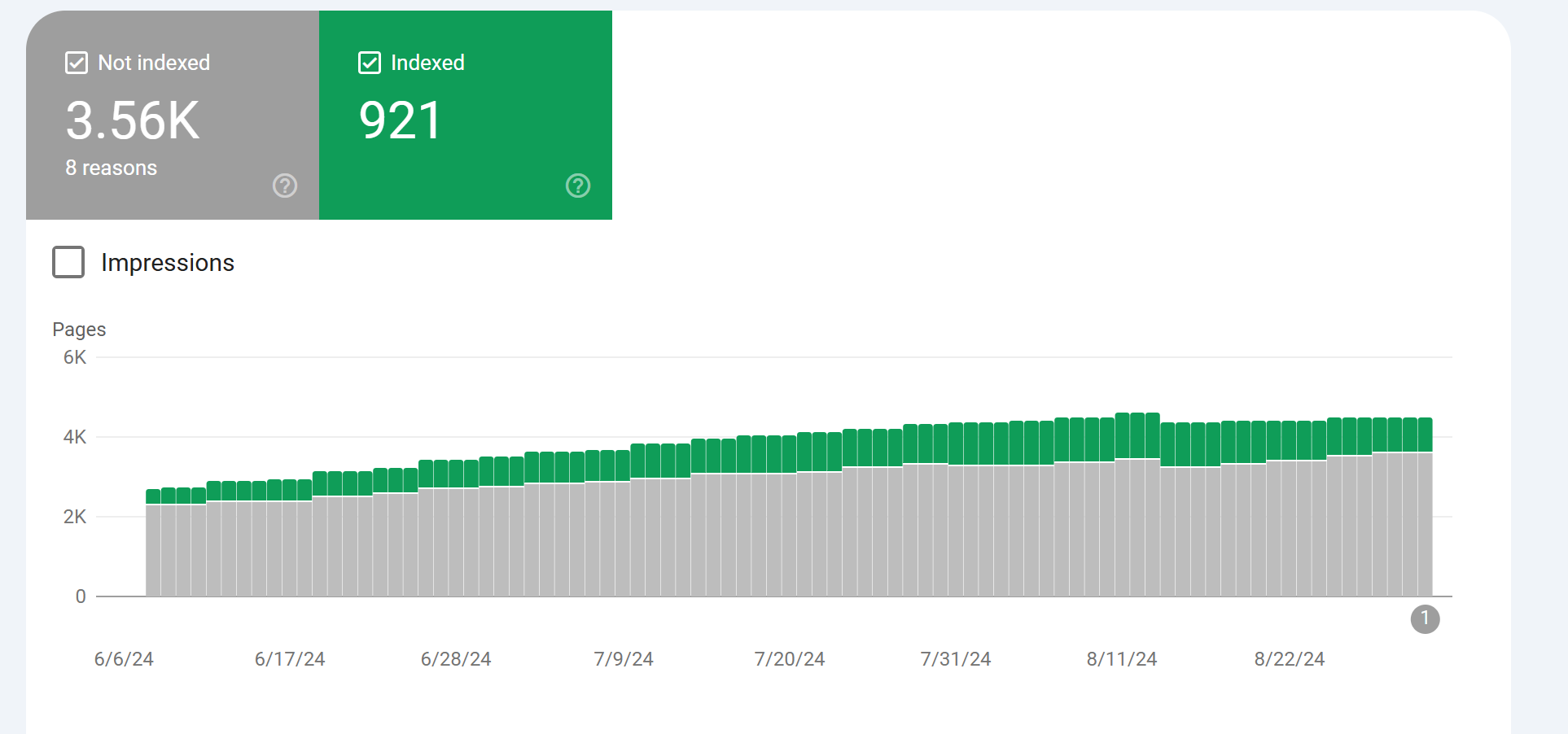
Google Search Console provides valuable tools to help you identify and troubleshoot page redirects. Here’s how to find them:
- Crawl Errors Report: Check the “Crawl Errors” report in Google Search Console for any errors related to redirects.
- Index Coverage Report: Look for errors in the “Index Coverage” report that indicate issues with redirects.
- Inspect URL Tool: Use the “Inspect URL” tool to manually check the status of specific URLs and identify any redirect issues.
Read The Digital Revolution (Late 20th Century)
Common Types of Page Redirects
There are several types of page redirects that you may encounter:
- 301 Permanent Redirect: This indicates that the page has been permanently moved to a new URL.
- 302 Found Redirect: This indicates that the page has been temporarily moved to a new URL.
- 307 Temporary Redirect: Similar to a 302 redirect, but the original URL should be preserved in the browser’s history.
- Meta Refresh Redirect: This type of redirect is implemented using a meta tag in the HTML code.
Fixing Page Redirects
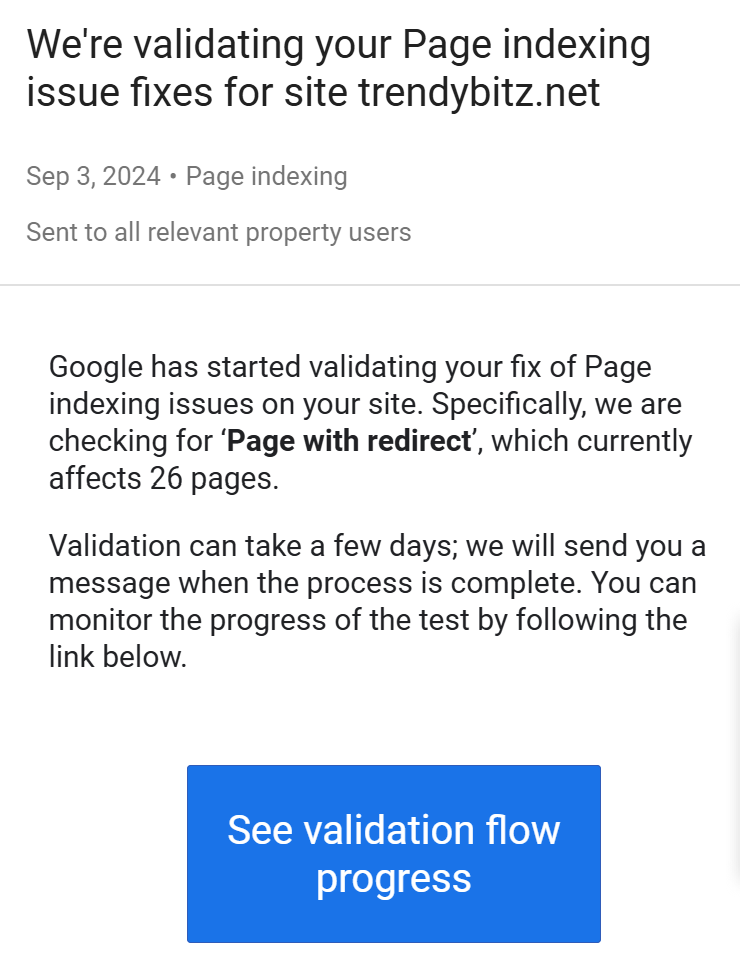
Once you’ve identified the type of redirect and the affected URLs, you can take steps to fix the issue. Here are some common methods:
- Update URLs in your website’s code: If the redirect is caused by incorrect links or references to old URLs, update the code to point to the correct destination.
- Use server-side redirects: Configure your web server (e.g., Apache, Nginx) to implement the desired redirect using .htaccess or equivalent configuration files.
- Utilize 301 redirects: For permanent redirects, use the 301 status code to inform search engines that the content has been moved permanently.
- Avoid excessive redirects: Excessive redirects can slow down your website’s loading time and negatively impact user experience. Try to minimize the number of redirects necessary.
You May Also like to Read Top Tips to Dominate Any FPS Game Like a Pro
Read How to Become a Professional Gamer: A Comprehensive Guide
Improving Website Traffic After Fixing Redirects
Once you’ve resolved the redirect issues, you can take additional steps to improve your website’s traffic:
- Optimize your website for search engines: Ensure your website is well-optimized for search engines by using relevant keywords, creating high-quality content, and improving your site’s structure.
- Build high-quality backlinks: Acquire backlinks from reputable websites to improve your website’s authority and visibility in search engine rankings.
- Monitor your website’s performance: Use tools like Google Analytics to track your website’s traffic, user behavior, and conversion rates.
- Leverage social media: Promote your website on social media platforms to increase visibility and drive traffic.
Conclusion
Page redirects is not actually a bad thing if they are done in the right way. We have digested all the possible types of page redirect here and we have explained at length how to fix them on Google Search Console (GSC). If you have any questions regard this same issue, let us know in the comment section below.
Frequently Asked Questions
- What is the difference between a 301 and a 302 redirect?
- A 301 redirect is a permanent redirect, indicating that the content has been permanently moved to a new URL. A 302 redirect is temporary, suggesting that the content may eventually return to its original location.
- How do I know if a redirect is causing issues with my website?
- You can identify redirect issues by monitoring your website’s traffic, checking for errors in Google Search Console, and using tools like the “Inspect URL” feature to manually check the status of specific URLs.
- Can redirect chains negatively impact my website’s performance?
- Yes, redirect chains can slow down your website’s loading time and negatively impact user experience. It’s important to minimize the number of redirects and ensure they are configured correctly.
- Should I use JavaScript redirects?
- While JavaScript redirects can be used, they may not always be reliable and can cause compatibility issues with some browsers or devices. It’s generally recommended to use server-side redirects for better performance and compatibility.
- How often should I check for redirect issues in Google Search Console?
- It’s a good practice to regularly monitor your website’s performance in Google Search Console, including checking for redirect errors. The frequency of checks will depend on how often you make changes to your website’s structure or content.
Read Also:
- Rep Based Vs Time Based Workout
- A Comprehensive Guide to Overcoming Any Addiction
- DIY Solar Power System Installation Guide
- Turning Your Creative Side Hustle into a Profitable Venture